We’re here to introduce you to WPvivid – The Best WP backup Plugin 2023. This incredible tool is specifically designed to provide you with the ultimate backup and migration solution for your WordPress site. With WPvivid, you can easily and securely back up your site to off-site locations, ensuring that your valuable data is protected. Plus, it offers the convenience of migrating your site to a new domain with just a few clicks.
Now, let’s talk about the benefits of owning WPvivid. First and foremost, it offers peace of mind. Without WPvivid, you run the risk of losing all your hard work if something goes wrong with your site. With regular backups, you can easily restore your site to a previous version and avoid any potentially disastrous consequences. Additionally, WPvivid allows you to migrate your site effortlessly, saving you time and effort when you need to change domains or move your site to a new location.
However, if you don’t own WPvivid, you may face some drawbacks. One of the main drawbacks is the vulnerability of your site to data loss. Without regular backups, you run the risk of losing all your content, customization, and hard work in the event of a hardware failure, hacking incident, or other technical issues. Furthermore, without the seamless migration feature provided by WPvivid, transferring your site to a new domain or location can be a complicated and time-consuming process.
In this review, we will be taking a deeper look at WPvivid – The Best WP backup Plugin 2023. We’ll explore its features and functionalities, discuss the different pricing options available, and provide you with our honest assessment of its performance. So, stay tuned for an in-depth analysis that will help you make an informed decision about whether WPvivid is the right backup and migration solution for your WordPress site.
How WPvivid Works
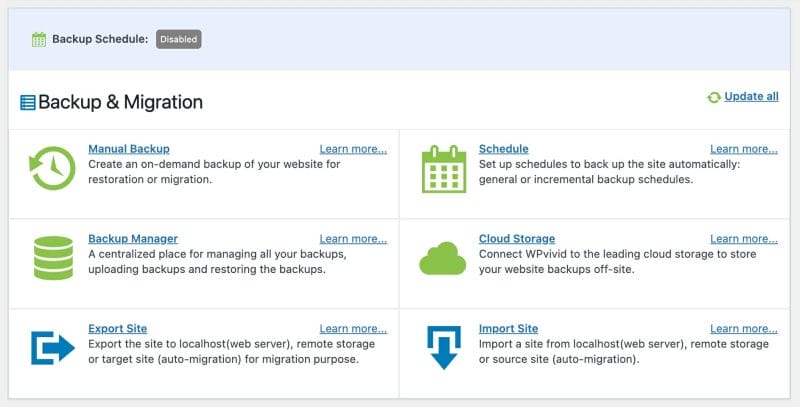
WPvivid is a comprehensive backup and migration solution for WordPress. It offers a range of powerful features that allow users to easily and securely back up their WordPress sites and migrate them to new domains.
Powerful Backup Features
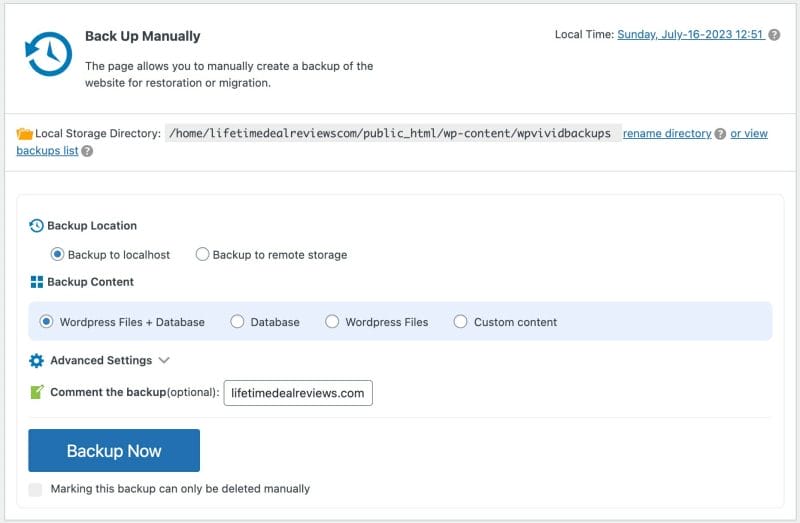
WPvivid allows users to back up their entire site or specific components such as the database or files. This flexibility ensures that users have complete control over what gets backed up.
Off-site Backup Storage
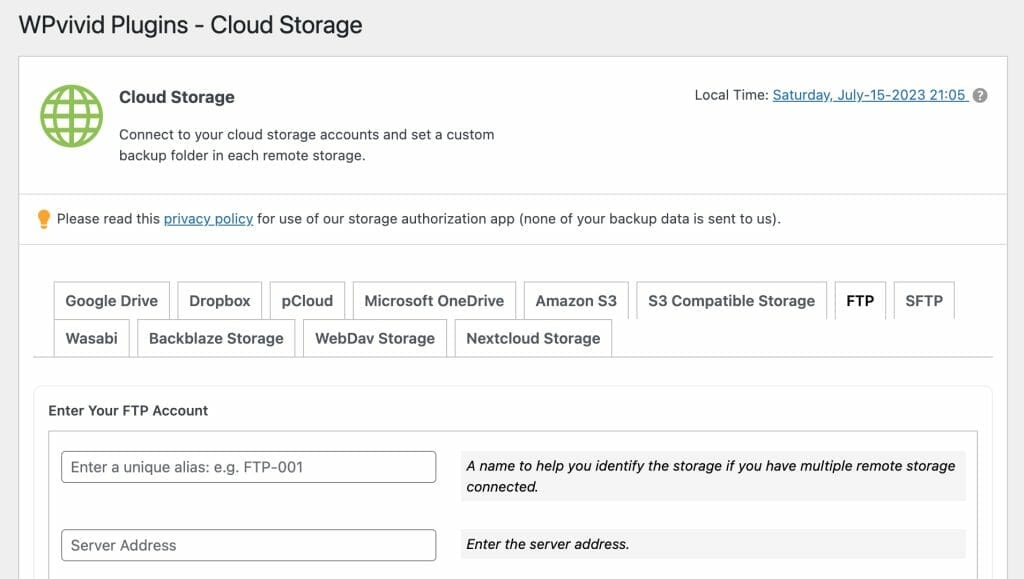
WPvivid provides various options for storing backups. Users can choose to store their backups on localhost, download them to their computer, or securely store them on popular remote storage services like Google Drive, Dropbox, Microsoft OneDrive, pCloud, Amazon S3, or DigitalOcean Spaces. This ensures the safety and accessibility of backups.
Automatic Backup Schedules
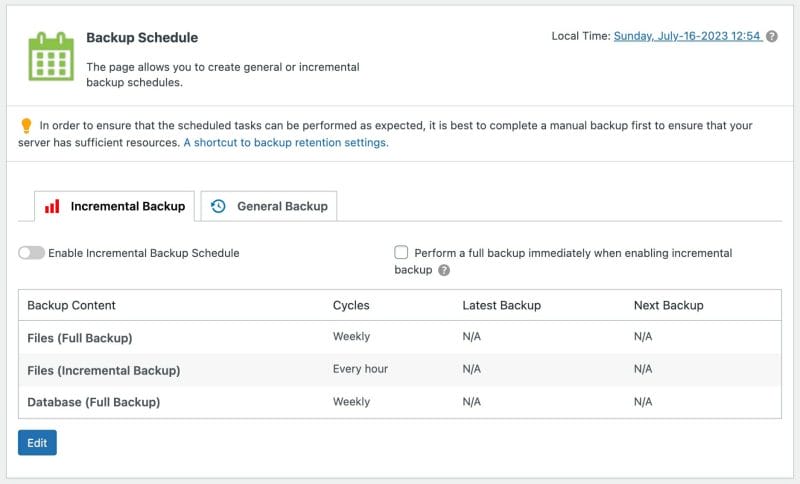
In addition to manual backups, WPvivid offers the convenience of automatic backup schedules. Users can set up specific frequencies for backups, choose what to back up, and decide where to store the backups. This feature saves time and ensures that the site is always backed up without any manual intervention.
Seamless Site Migration
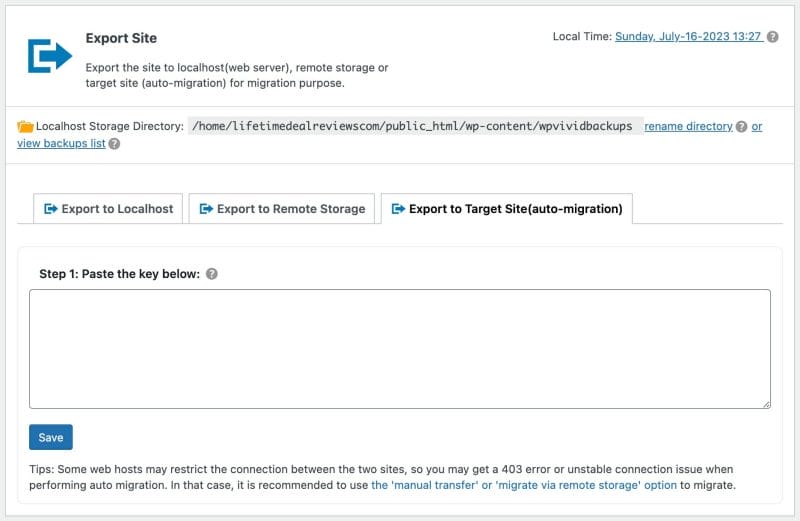
WPvivid simplifies the process of migrating a WordPress site to a new location or domain. Users can effortlessly transfer their site to a new domain with just a few clicks. This feature is especially useful for those who are rebranding their website or moving it to a more suitable hosting provider.
Testing and Staging Environment
WPvivid enables you to create a testing or staging environment by generating clones of your site. This feature is useful if you want to experiment with changes, test new themes or plugins, or showcase updates to clients before applying them to the live site.
WPvivid Uses
WPvivid has a wide range of uses that cater to the backup and migration needs of WordPress users. Here are a few examples:
Safeguarding Against Data Loss
By regularly backing up their WordPress sites with WPvivid, users can protect themselves from potential data loss due to accidental deletions, hacking attempts, or server failures. By having an up-to-date backup, users can restore their site to its previous state with ease.
Site Migration and Rebranding
Whether it’s migrating to a new hosting provider or rebranding a website with a different domain name, WPvivid simplifies the process. Users can effortlessly migrate their sites and ensure a smooth transition without any data loss or downtime.
Testing and Development Environments
WPvivid is also useful for users who want to test plugins, themes, or customizations. By backing up their site and creating a clone, users can experiment in a testing or development environment without affecting the live site. This provides a safe and controlled environment for making changes.
Product Specifications
To help visualize the specifications of WPvivid, here is a table outlining its key features:
| Feature | Description |
|---|---|
| Backup Options | Full site backup, selective backup of components (database, files) |
| Storage Options | Localhost, download to computer, remote storage services (Google Drive, Dropbox, etc.) |
| Backup Scheduling | Automatic backup schedules with customizable frequencies |
| Migration Feature | One-click migration to new domain or location |
| Restore Functionality | Easily restore from backups or upload your own backups |
| User Interface | User-friendly and intuitive interface |
| Compatibility | Compatible with latest WordPress version and popular plugins |
| Pricing Plans | Free version available, with advanced features offered in annual and lifetime pricing plans |
Who Is WPvivid For
WPvivid is a versatile backup and migration solution that caters to a wide range of users. Here are some examples:
Website Owners and Bloggers
Website owners and bloggers who value the security of their WordPress sites can benefit from WPvivid. It provides peace of mind by ensuring the availability of up-to-date backups that can be easily restored in case of emergencies.
Freelancers and Agencies
Freelancers and agencies managing multiple client websites can streamline their backup and migration processes with WPvivid. Its automated features and reliable storage options help save time and ensure that clients’ sites are kept safe.
WordPress Developers and Designers
WordPress developers and designers frequently work on testing and staging environments. WPvivid facilitates this process by allowing them to create clones of their sites, experiment with changes, and then easily migrate the updates to the live site.
Pros and Cons
Here are some pros and cons to consider when using WPvivid:
Pros
- Comprehensive backup and migration solution
- Multiple storage options, including remote services
- Automatic backup schedules save time and effort
- One-click migration feature simplifies site relocation
- User-friendly interface for easy navigation
Cons
- Advanced features require a paid plan
- Lack of integration with some lesser-known storage services
WPvivid Pricing
WPvivid pricing starts at $49 per year. Freelancer, Small Business, and Ultimate Plan cost $69, $99, and $149 respectively. Additionally, WPvivid also provides lifetime plans for purchase.
WPvivid Annual Pricing
| Plan | Price | Sites |
|---|---|---|
| Blogger | $49 | 2 |
| Freelancer | $69 | 10 |
| Small Business | $99 | 50 |
| Ultimate | $149 | Unlimited |
WPvivid Lifetime Pricing
| Plan | Price | Sites |
|---|---|---|
| Blogger | $99 | 2 |
| Freelancer | $139 | 10 |
| Small Business | $199 | 50 |
| Ultimate | $299 | Unlimited |
WPvivid Discount & Coupon Code
Lifetime licenses start at just $99, however, if you pay with the coupon code below, you’ll get a 20% discount and pay only $79.
Get Coupon – 20% off any plan
Frequently Asked Questions
Is WPvivid compatible with all versions of WordPress?
Yes, WPvivid is compatible with all versions of WordPress.
Can I schedule automatic backups?
Yes, WPvivid allows you to set up automatic backup schedules with customizable frequencies.
Are my backups stored securely?
Yes, WPvivid offers options to securely store your backups on popular remote storage services like Google Drive, Dropbox, and more.
Can I restore specific components from a backup, such as only the database or selected files?
Yes, WPvivid provides the flexibility to restore specific components from a backup. You can choose to restore only the database or select individual files or folders as needed.
What Customers Say About WPvivid
Customers have been highly satisfied with WPvivid. Here are some testimonials:
- “WPvivid has simplified the way I manage backups for my WordPress site. The automatic scheduling feature ensures that I never have to worry about losing data.” (Sarah, Blogger)
- “As a freelancer, WPvivid has been a lifesaver. It has streamlined my backup and migration processes, allowing me to focus on other important tasks.” (John, Freelancer)
Overall Value
WPvivid offers exceptional value for WordPress users looking for a reliable backup and migration solution. Its user-friendly interface, robust features, and flexibility in storage options make it a top choice in the market.
Tips and Tricks For Best Results
To make the most of WPvivid, consider the following tips and tricks:
- Set up automatic backup schedules based on the frequency of content updates on your site.
- Choose a storage option that provides reliability and accessibility according to your needs.
- Before making any significant changes to your live site, create a clone using the migration feature and test the changes in a staging environment.
Conclusion
In conclusion, the WPvivid Review suggests that this backup and migration plugin is indispensable for every WordPress website. The WPvivid plugin offers an incremental backup feature that allows you to create backup copies and restore your WordPress dashboard without any hassle. This ensures optimal functioning and safety for your website. The beauty of WPvivid backup is that it offers not just a backup solution, but also the capability to migrate your site. The WordPress backup plugin offers a seamless operation: from the moment you install the plugin to when you create backups with just one click.
Moreover, the WPvivid team offers excellent support to ensure you can restore your backup file should any issue arise. With all these features stacked in one WordPress plugin, WPvivid proves to be an indispensable tool for maintaining a fresh WordPress website. So, embrace the safety of your digital work and trust the efficiency of backup plugins like WPvivid for guaranteed peace of mind.
Try WPvivid today and experience the peace of mind that comes with knowing your site is protected.

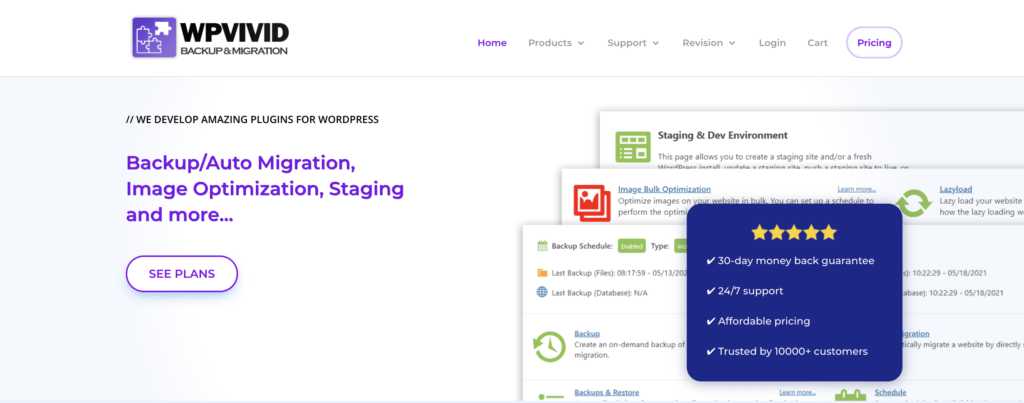

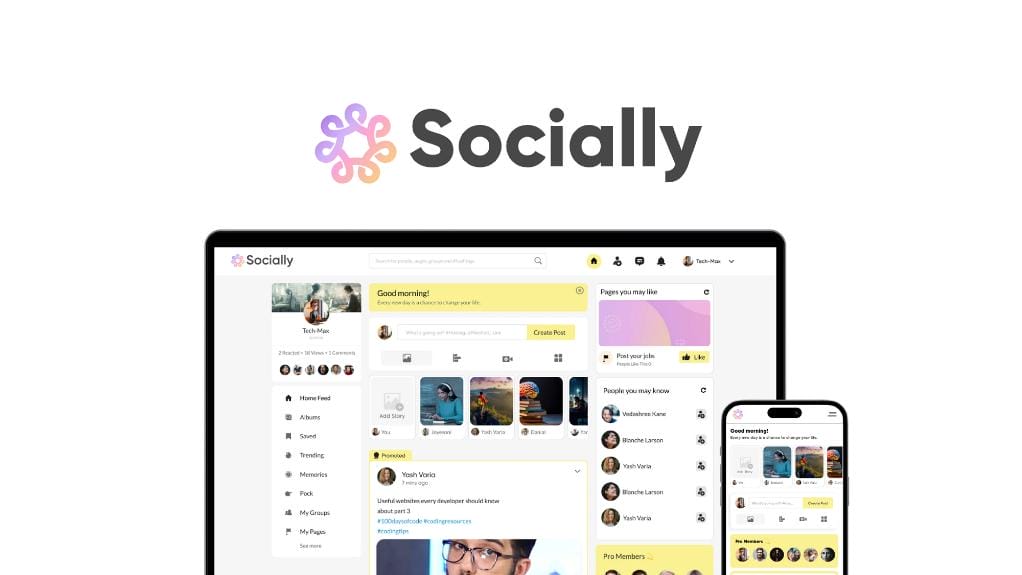
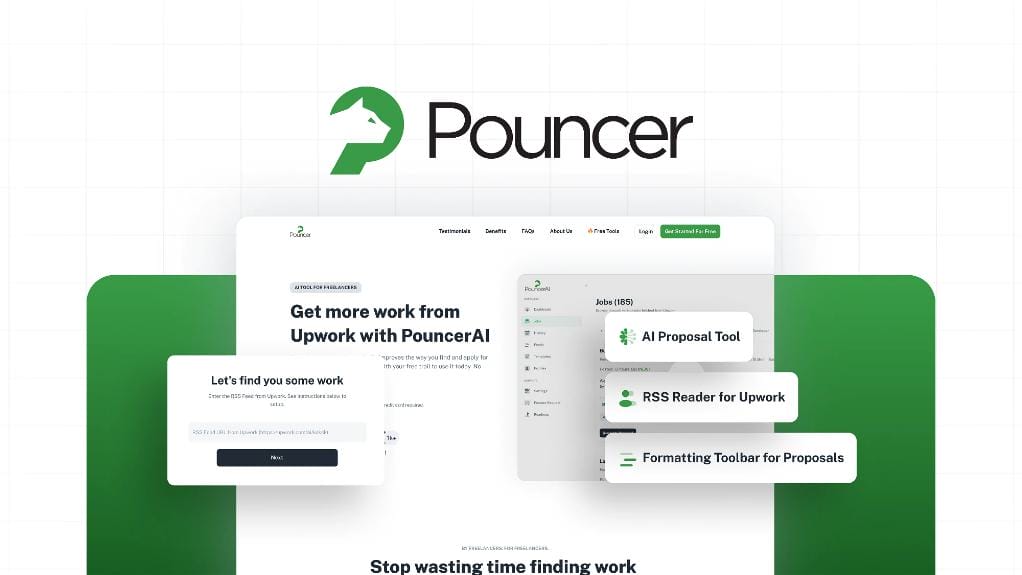
Leave a Reply
You must be logged in to post a comment.