Simplify your WordPress site management effortlessly with WP Reset Pro, a powerful tool designed to streamline tasks like resetting specific sections, restoring hacked sites, creating theme and plugin collections, and automating backups with Snapshot, ensuring a failsafe method for site restoration. This all-inclusive solution offers flexibility, control, and a plugin rebranding feature, making it ideal for developers, designers, agencies, and website owners looking to optimize their workflow and enhance site maintenance. Discover how WP Reset Pro can revolutionize your WordPress management experience.
How The Product Works?
WP Reset Pro simplifies WordPress site management by allowing you to reset or delete specific sections, restore hacked sites, and create Collections of favorite themes and plugins with ease.
When you encounter issues on your site, the plugin lets you quickly revert to default settings without reinstalling WordPress. You can also target and remove select portions of your site for debugging purposes.
Additionally, WP Reset Pro enables you to rebrand the plugin effortlessly without any coding skills required. By setting up Collections, you can establish a development environment tailored to your needs.
The plugin’s Snapshot feature helps in storing and automating backups, while the Emergency Recovery Script guarantees you have a failsafe method for site restoration in critical situations.
Features
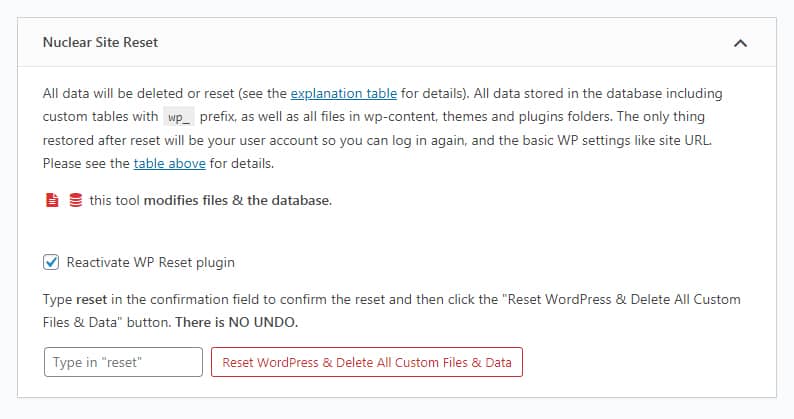
When exploring the features of WP Reset Pro, you’ll find a range of powerful tools at your disposal.
From the ability to reset and restore sections of your site to the convenient Plugin Rebranding feature, WP Reset offers flexibility and control.
Additionally, setting up a development environment with ease is simplified, making WP Reset a valuable asset for website management.
Reset and Restore Options
With WP Reset Pro, you can effortlessly reset or delete specific sections of your WordPress site, restore hacked or damaged sites, and easily manage your favorite themes and plugins in Collections.
This powerful tool allows you to reset to default values without the need for a WordPress reinstallation, making debugging a breeze. Whether you need to troubleshoot a specific area of your site or roll back to a previous state due to hacking or damage, WP Reset Pro has got you covered.
The ability to create Collections enables you to establish a development environment with ease, streamlining your workflow. Additionally, the Emergency Recovery Script guarantees that you can quickly restore your site in case of emergencies, providing peace of mind for site owners.
Plugin Rebranding Feature
The Plugin Rebranding Feature in WP Reset Pro allows you to customize the appearance of the plugin easily. This feature is handy for agencies or developers who want to personalize the plugin to match their branding without delving into complex coding tasks.
By rebranding the plugin, you can enhance the professional look of your WordPress site management tools. With just a few simple clicks, you can change the plugin’s name, icon, and even the author details. This customization not only adds a personal touch to your workflow but also helps in creating a cohesive brand identity across all your WordPress management tools.
Upgrade your site management experience by giving your plugins a unique and polished look with the Plugin Rebranding Feature in WP Reset Pro.
Development Environment Setup
Setting up a development environment in WP Reset Pro offers a seamless way to enhance your workflow and test new features without disrupting your live site.
With the ability to create Collections, you can easily organize themes and plugins for specific projects.
Snapshots provide a convenient method to store and automate backups, ensuring your work is safe and easily accessible.
The Emergency Recovery Script serves as a fail-safe for site restoration, giving you peace of mind during development.
By utilizing the rebranding feature, you can customize the plugin without any coding knowledge, adding a personal touch to your environment.
WP Reset Pro simplifies the process of setting up a development space, allowing you to focus on building and improving your WordPress site efficiently.
User Interface
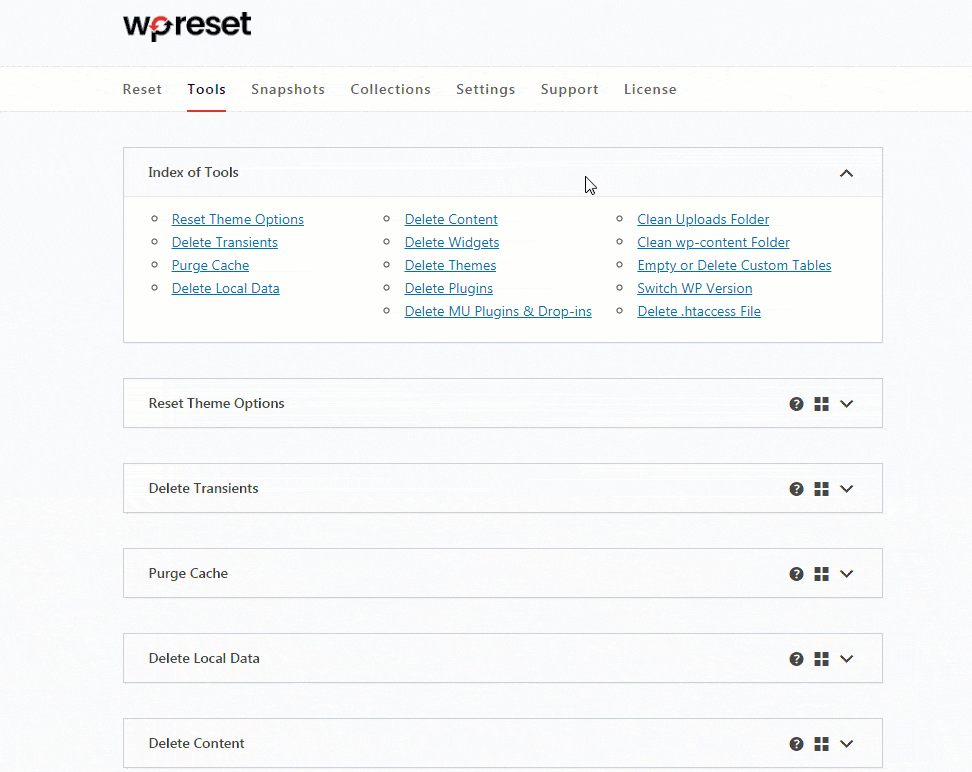
Streamline your WordPress site management with the intuitive and user-friendly interface of WP Reset Pro. The dashboard offers a complete view of your site’s settings and tools, making it easy to navigate through various features. Take a look at the table below to get an overview of the user interface elements:
| Feature | Description |
|---|---|
| Dashboard | Central hub for managing licenses, sites, and tools |
| Snapshots | Store and automate backups for easy restoration |
| Emergency Recovery Script | Quickly restore your site in case of emergencies |
| Themes & Plugins | Easily manage and install your favorite themes and plugins |
With WP Reset Pro, managing your WordPress site becomes a breeze, thanks to its user-friendly interface designed to simplify complex tasks.
Who Is The Product Best For?
If you want to simplify your WordPress site management and enhance your productivity, WP Reset Pro is the ideal tool for you. Whether you’re a WordPress developer, designer, agency, or website owner, this plugin provides valuable features to streamline your workflow.
If you frequently experiment with themes and plugins, WP Reset Pro allows you to reset or delete specific sections of your site for debugging purposes without affecting the entire site. It’s also beneficial for restoring hacked or damaged sites quickly and efficiently.
Additionally, the ability to create Collections of favorite themes and plugins, manage licenses, Snapshots, and site actions from the dashboard makes WP Reset Pro a versatile solution for anyone looking to optimize their WordPress site management process.
Pros and Cons
WP Reset Pro comes with several advantages, such as the ability to easily restore and manage your WordPress site, create Collections, and utilize Snapshots for backups.
On the flip side, some users might find the interface overwhelming or may require some time to fully grasp all the features available.
It’s essential to weigh these pros and cons to determine if WP Reset Pro aligns with your website management needs.
Pros
Users of WP Reset Pro have lauded its simplicity and effectiveness in managing WordPress sites. Here are some key pros to take into account:
- Effortless Site Management: Easily reset or delete sections of your site for debugging or restoration purposes.
- Time-Saving: Quickly restore hacked or damaged sites without the need to reinstall WordPress.
- Customization Options: Rebrand the plugin without any coding knowledge, offering a personalized touch.
- Enhanced Backup Capabilities: Utilize Snapshots to store and automate backups, aiding in conflict identification and website management.
These advantages showcase the practicality and efficiency that WP Reset Pro brings to WordPress site management, making it a valuable tool for users seeking streamlined operations.
Cons
Moving from the positive aspects highlighted in the previous section, let’s now discuss the potential drawbacks or limitations associated with WP Reset Pro. While this plugin offers many benefits, it’s crucial to contemplate the following points:
- Cost: The pricing may be a concern for some users, particularly those with limited budgets.
- Learning Curve: Users unfamiliar with advanced WordPress functions may find the tool challenging to navigate initially.
- Risk of Data Loss: Accidentally resetting the wrong sections could lead to unintended data loss.
- Compatibility Issues: Some themes or plugins may not work seamlessly with WP Reset Pro, necessitating additional troubleshooting.
Bear in mind these considerations to make an informed decision about using WP Reset Pro for your WordPress site management needs.
Lifetime Deal Pricing
When considering the Lifetime Deal Pricing for WP Reset Pro, you’ll find a range of features and benefits that cater to various website management needs.
This deal provides lifetime access to WP Reset Pro with all future Pro Plan updates included, making it a cost-effective solution for long-term site management.
With over 25 tools, Snapshots for backups, plugin and theme collections, an Emergency Recovery Script, WP Reset dashboard, and 3 GB storage per Cloud site license, the value is substantial.
Additionally, the flexibility to upgrade or downgrade between 3 license tiers guarantees scalability based on your evolving requirements.
This deal offers a complete suite of tools at a one-time price, empowering you to streamline and enhance your WordPress site management efficiently.
Alternatives
Considering the features and benefits of WP Reset Pro discussed earlier, you may now explore alternative options available in the market for WordPress site management. Here are some alternatives to WP Reset Pro that you can consider:
- Advanced Custom Fields Pro: Allows for the creation of custom fields and is highly flexible for content management.
- ManageWP: Enables centralized site management for multiple WordPress sites with features like backups, updates, and security.
- MainWP: Another tool for managing multiple WordPress sites from one dashboard, offering various management features.
- UpdraftPlus: A popular backup plugin that simplifies site backups and restoration processes.
The Bottom Line
When evaluating the points discussed in this review, it’s clear that WP Reset Pro offers a thorough solution for managing and resetting your WordPress site.
The product summary emphasizes the key features and advantages, demonstrating its potential to streamline your website management tasks effectively.
Product Summary
With WP Reset Pro, you gain the power to easily manage and enhance your WordPress site with a full set of tools and features at your fingertips. This plugin allows you to reset or delete specific sections of your site, restore hacked or damaged sites, and create Collections of your favorite themes and plugins.
The dashboard provides a central hub for managing licenses, sites, Snapshots, and Brands, making site management a breeze. You can guarantee the plugin without any coding knowledge, set up a development environment using Collections, and automate backups with Snapshots.
The Emergency Recovery Script ensures that you can quickly restore your site in case of any emergencies. WP Reset Pro offers lifetime access, future updates, GDPR compliance, and a variety of essential tools to streamline your WordPress site management effectively.
Final Recommendation
To make an informed decision on utilizing WP Reset Pro for your WordPress site management needs, consider the extensive features and benefits it offers.
With the ability to reset or delete specific site sections, restore hacked sites, and create theme and plugin Collections, WP Reset Pro provides a thorough solution for managing your WordPress site efficiently.
The plugin’s features, including snapshot capabilities, rebranding options, and a user-friendly dashboard for centralized control, streamline the management process.
Customer reviews highlight the plugin’s ease of use, speed, and effectiveness, emphasizing the value it brings to website maintenance.


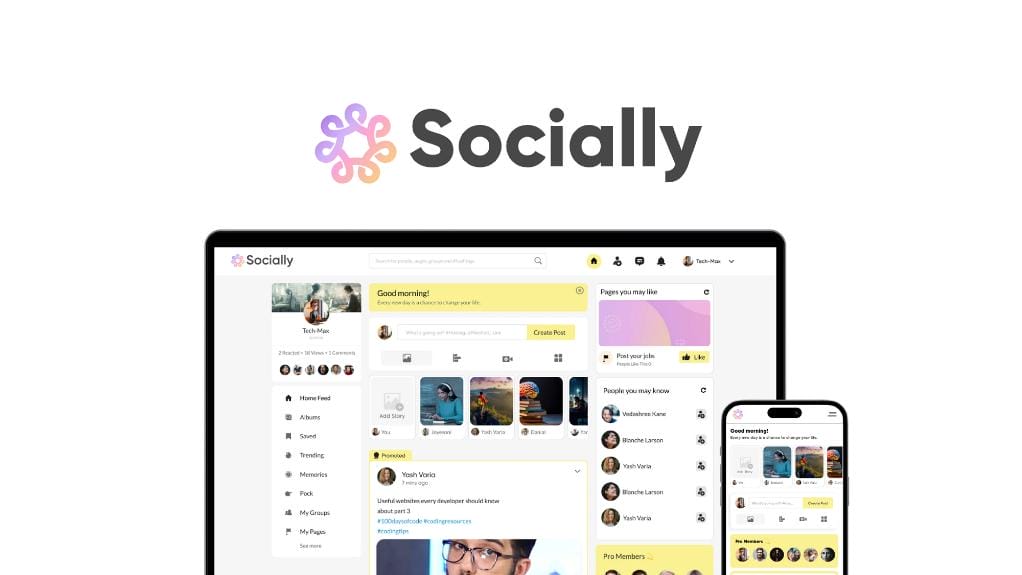
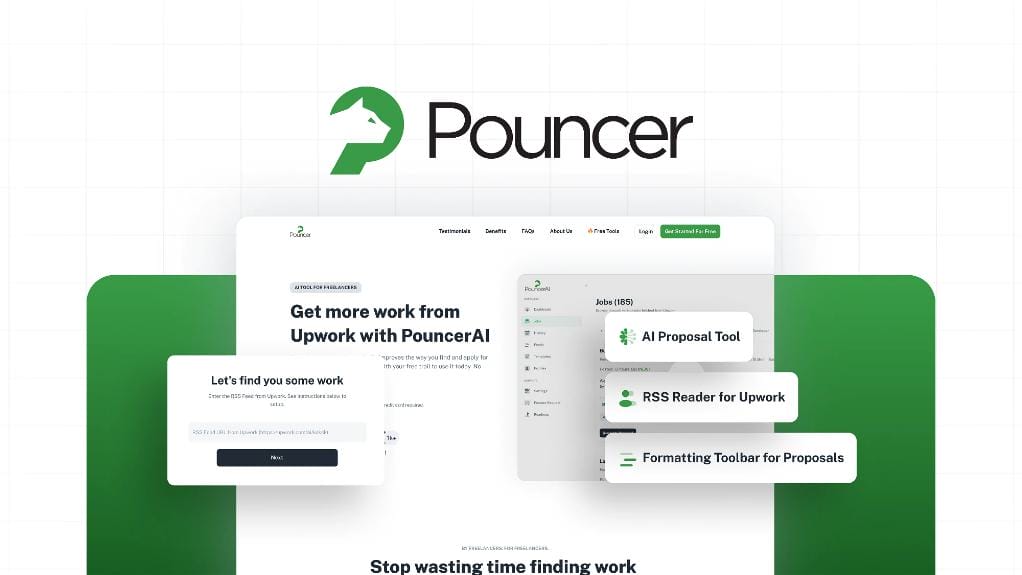
Leave a Reply
You must be logged in to post a comment.