WPCodeBox is a feature-rich tool designed to enhance the functionality of websites. This versatile tool offers numerous benefits and caters to a wide range of needs. With its intuitive interface and extensive features, WPCodeBox is a valuable asset for businesses and individuals looking to optimize their website’s performance and user experience.
WPCodeBox simplifies the process of code implementation, allowing users to easily integrate HTML, CSS, and JavaScript into their websites. This tool eliminates the need for manual coding, saving time and effort. Its rich library of pre-built code snippets further streamlines the process, providing users with a vast collection of ready-to-use code blocks.
In this WPCodeBox review, we’ll take a look at what makes it so special. We’ll discuss how it helps you organize and store code snippets, allows you to easily add them to your website, and provides other great features that make it the best code snippet plugin for WordPress in 2023. We’ll also go over the pricing, customer support, and user experience to help you decide if WPCodeBox is the right plugin for you.
Too Many Plugins Spoil the Website!
Too many plugins can negatively impact the functionality and performance of a website. Overloading a website with a multitude of plugins can lead to slower load times, increased security vulnerabilities, and potential conflicts between plugins. This can result in a subpar user experience and decreased website efficiency. To optimize your website, it is important to carefully evaluate and select only the necessary plugins that align with your website’s goals and functionalities. Regularly update and monitor your plugins, remove outdated or unused ones, and ensure compatibility among the installed plugins to maintain a well-performing website.
What are Code Snippets?
Code snippets are small sections of reusable code that can be inserted into larger programs or scripts. They serve the purpose of automating repetitive tasks or providing a specific functionality. These snippets can range from simple code blocks to more complex functions or algorithms. Many developers use code snippets to save time and improve productivity by avoiding the need to write the same code from scratch repeatedly.
Code snippets can be stored in libraries or shared among developers, making them easily accessible and enabling collaboration in coding projects. A pro tip is to organize code snippets based on their functionality or purpose to make them more efficient to use.
What Makes WPCodeBox Special?

WPCodeBox simplifies the process of adding and managing code snippets in WordPress. It offers a range of features that streamline the workflow and improve the efficiency of website development. Let’s take a closer look at some of these features:
Snippet Control and Easy Management
WPCodeBox provides a user-friendly interface to create and organize your code snippets. With the ability to create folders and drag snippets into them, you can easily categorize and organize your code snippets. This feature allows you to quickly locate and use the snippets you need, saving you valuable time.
Repository of Ready-to-Use Code Snippets
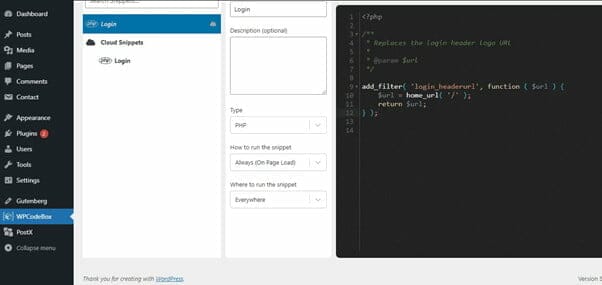
WPCodeBox offers a growing repository of ready-to-use code snippets. Instead of spending hours researching and testing code snippets, you can simply browse the repository and find the snippet that meets your requirements. This feature is particularly useful for beginners or developers looking to quickly add functionality to their websites.
Cloud Sync for Easy Access Across Multiple Sites
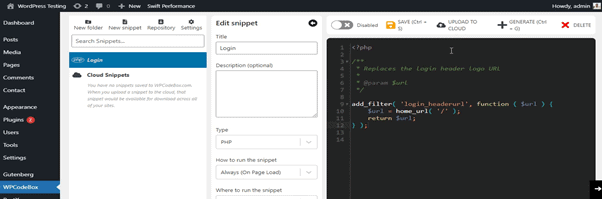
WPCodeBox allows you to save your most-used snippets to your secure cloud account. This feature ensures that you can access your snippets across all your WordPress sites without the need for manual copying and pasting. It provides a seamless workflow and improves productivity when working on multiple websites.
One-Click Enable/Disable and Error Prevention
Enabling or disabling snippets with just one click is incredibly convenient when managing custom functions. This feature allows you to quickly activate or deactivate a snippet as needed. Moreover, if a code snippet generates an error, WPCodeBox will automatically disable it to prevent any potential issues or website downtime.
These features make WPCodeBox a powerful tool for managing and utilizing code snippets in WordPress. Whether you need to add custom functionality or improve the performance of your website, WPCodeBox provides a comprehensive solution.
Who is WPCodeBox for
WPCodeBox is designed to cater to both beginners and experienced WordPress users. Here are some examples of who can benefit from WPCodeBox:
- Beginners: If you are new to WordPress development and want to leverage code snippets without the need for extensive coding knowledge, WPCodeBox is an ideal solution. Its user-friendly interface and ready-to-use code snippets make it easy to add custom functionality to your website.
- Experienced Developers: Even experienced developers can benefit from WPCodeBox by saving time on writing and testing code snippets. With the repository of ready-to-use code snippets, developers can quickly find the functionality they need and focus on other aspects of website development and maintenance.
- Website Owners and Managers: For website owners and managers who want to add custom functionality or optimize their website’s performance, WPCodeBox provides an intuitive solution. Its simple interface and one-click enable/disable feature make it easy to manage code snippets.
- Freelancers and Agencies: WPCodeBox’s pricing plans, including Solo, Team, and Agency, cater to the needs of freelancers and agencies. It allows multiple users to collaborate on code snippets, making it a valuable tool for teamwork and efficient workflow.
No matter your level of expertise or your specific role, WPCodeBox offers a mature and solid solution for improving website development and maintenance.
Pros and Cons
Here are some pros and cons of using WPCodeBox:
Pros
- Easy-to-use and intuitive interface
- Supports HTML, PHP, CSS, and JavaScript snippets
- Repository of ready-to-use code snippets
- Cloud sync for easy cross-site access
- Drag-and-drop snippet organization
- One-click enable/disable feature
- Error prevention for smooth website performance
- Affordable pricing plans with lifetime updates and support
Cons
- Limited to WordPress websites
- No free plan
Pricing
WPCodeBox offers three pricing plans: Solo, Team, and Agency. The Solo plan is for single site owners, the Team plan is for multiple domains, and the Agency plan is for agencies and power users. Each plan includes lifetime updates and support, with varying limits on snippet storage and domain support. Choose the plan that suits your needs and elevate your coding experience with WPCodeBox.
| Features | Solo | Team | Agency |
|---|---|---|---|
| Domains | 1 Domain | 5 Domains | Unlimited domains |
| Snippets | Up to 20 | Unlimited | Unlimited |
| API Key Manager | – | – | Included |
| Price | $59 | $99 | $179 |
WPCodeBox Discount & Coupon Code
Lifetime licenses start at just $59, however, if you pay with the coupon code below, you’ll get a 25% discount and pay only $45.
Get Coupon – 25% off any plan
Some Facts About WPCodeBox
- WordPress, the popular CMS platform, powers 43% of websites on the Internet.
- WPCodeBox allows both experts and non-experts to easily add code snippets to their WordPress sites.
- Using too many plugins on a website can slow down its performance and pose security risks.
- WPCodeBox offers a rapidly growing snippet repository with ready-to-use code snippets for various platforms and plugins.
- WPCodeBox allows users to add and remove snippets easily without the need for additional plugins or child themes.
Frequently Asked Questions
How will I access my cloud snippets?
You have an API Key that is built in the plugin and it’s used to access your cloud account. You will also be able to create additional API Keys with read-only or write access. These API Keys are not licenses.
Can I install WPCodeBox on client sites?
Yes, you can change your API key by going into your account and re-generating the API key. Make sure to keep the API key as secret as a password.
Will my code only be saved in the cloud?
No, your code will be saved locally by default, just like Code Snippets. You have the option to upload the snippets that you want to your cloud account.
Do I need to activate domains/licenses?
No, as long as you are in the domain limit, WPCodeBox will register domains automatically. If you disable it from a domain, you can add it to another. No need to mess with licenses or domain registrations.
Overall Value
WPCodeBox offers great value for both beginners and experienced WordPress users. Its intuitive interface, range of features, and ready-to-use code snippets repository make it a powerful tool for improving website development and maintenance. With affordable pricing plans and lifetime updates and support, WPCodeBox provides long-term value for your WordPress projects.
Final Thoughts
In conclusion, WPCodeBox is a must-have code snippet solution for WordPress websites. It simplifies the process of adding and managing snippets, saving you time and effort. With its compatibility with all versions of WordPress, support for PHP, CSS, and JavaScript snippets, and range of user-friendly features, WPCodeBox provides a mature and solid solution for improving website development and maintenance.
Whether you’re a beginner or an experienced WordPress user, WPCodeBox offers great value. Its affordable pricing plans, lifetime updates, and support make it a cost-effective investment for your WordPress projects.
Get WPCodeBox today and build powerful and stable WordPress sites with fewer plugins.

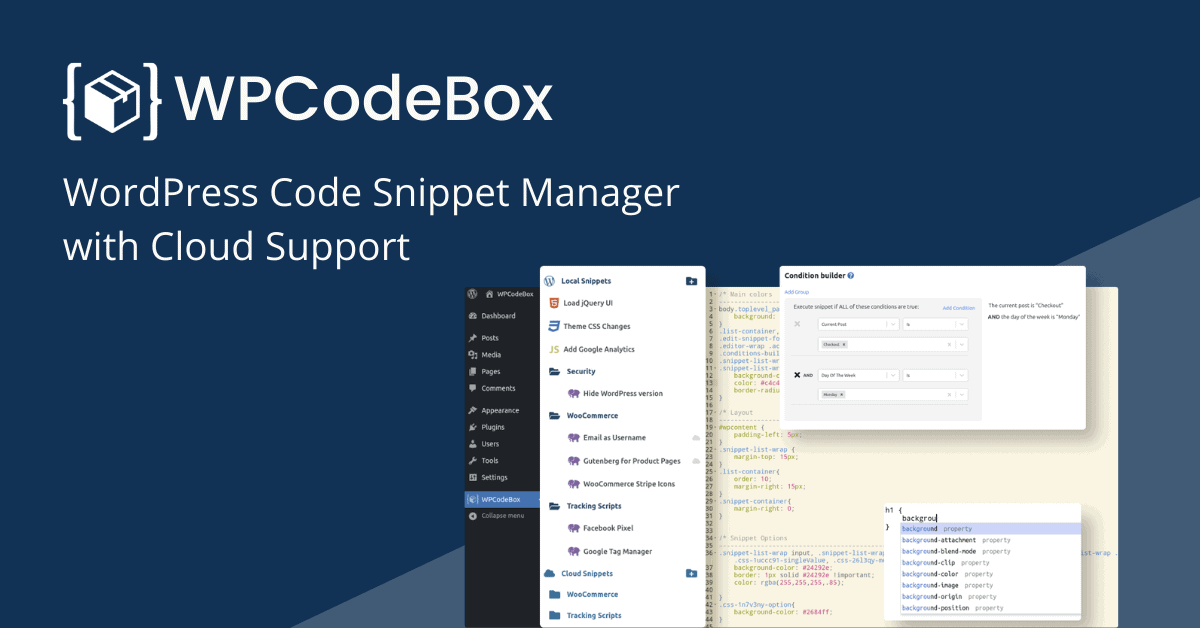

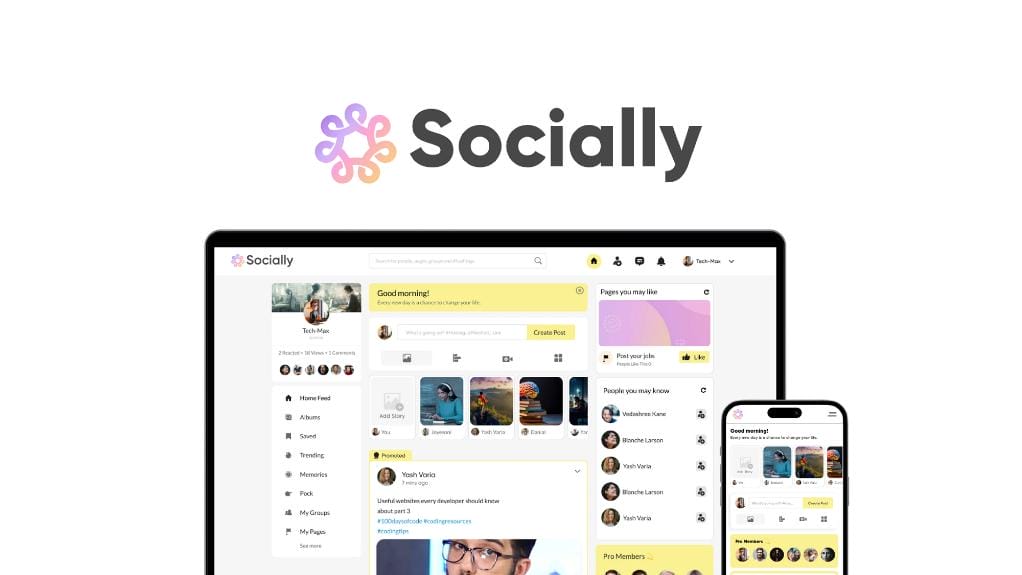
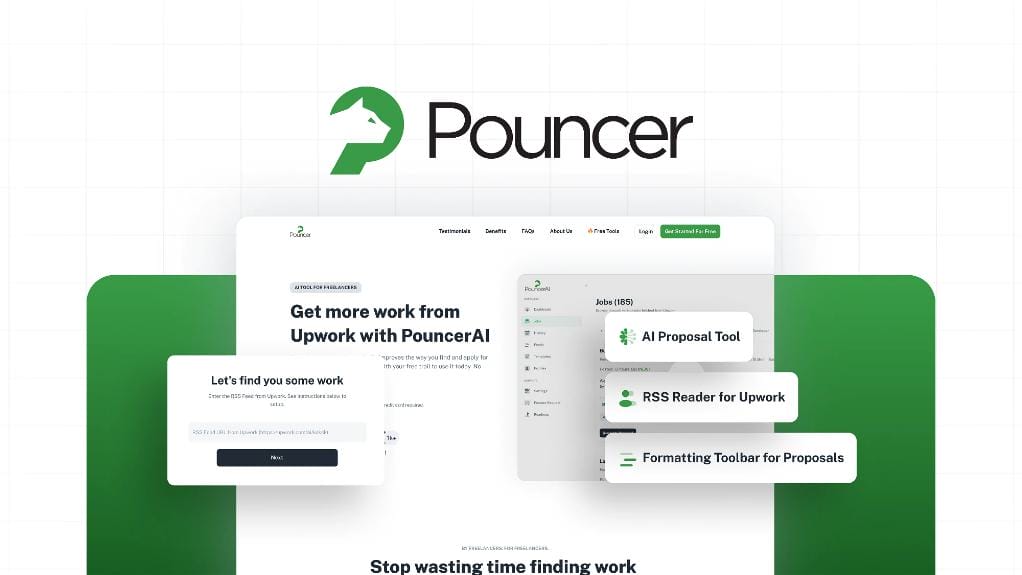
Leave a Reply
You must be logged in to post a comment.