Building websites without coding hassles is made simple with Webstudio through its user-friendly interface and AI-powered assistance. You have the flexibility to choose templates or start from scratch, utilize drag-and-drop features for precise element placement, and receive AI-generated suggestions for performance optimization.
Webstudio equips you with control over technical aspects, incorporates dynamic data integration, and offers SEO tools for better visibility. Learn more about how Webstudio streamlines website creation for both beginners and experienced users.
How The Product Works?
Discover how Webstudio simplifies website creation for you with its user-friendly interface and powerful features. With Webstudio, building a website is a breeze. You start by selecting a template or creating one from scratch. The drag-and-drop functionality allows you to place elements exactly where you want them. Need a contact form? Just drag it onto your page. Want to add an image gallery?
Simple – drag and drop. The AI assistance feature provides suggestions for optimizing your site’s performance. Plus, with control over tech aspects and integration of dynamic data sources, your website can be as unique and functional as you desire. Webstudio truly empowers you to create a professional website without the need for any coding knowledge.
Features
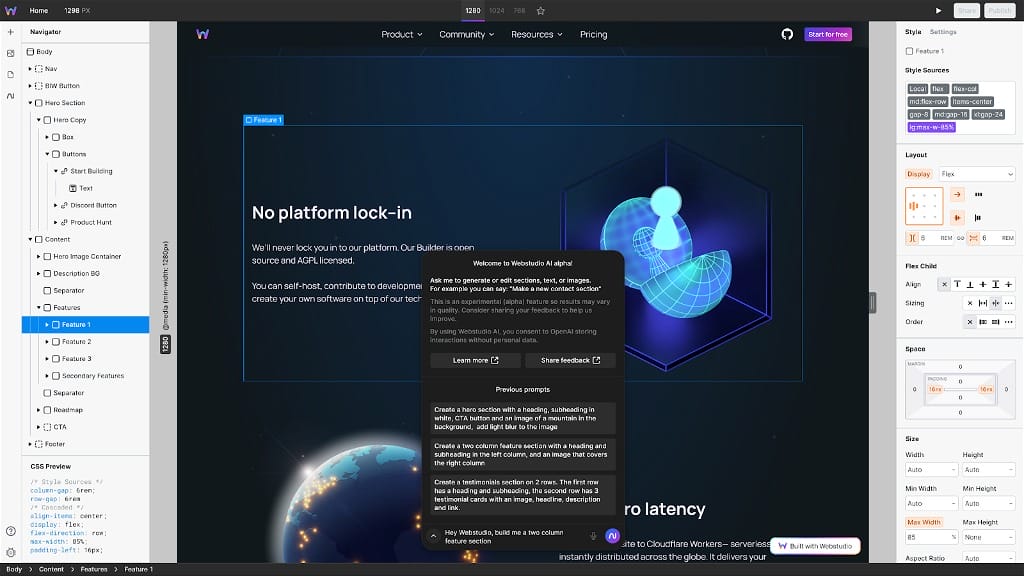
Webstudio’s features cover essential aspects like speed optimization techniques, user-friendly interface design, and AI-powered content creation. These elements are vital for creating a high-performing website that stands out in the digital landscape. By incorporating these points, Webstudio enables you to build your site efficiently and effectively without the need for coding expertise.
Speed Optimization Techniques
To enhance your website’s performance, Webstudio provides advanced speed optimization features that guarantee swift loading times and improved user experiences. By implementing techniques such as image compression, lazy loading, and browser caching, Webstudio ensures that your site loads quickly and efficiently. Image compression reduces file sizes without sacrificing quality, while lazy loading defers the loading of non-essential content until it’s needed, speeding up initial page load times.
Browser caching stores static files locally, reducing server load and enhancing site speed for returning visitors. With these speed optimization tools at your disposal, Webstudio empowers you to create websites that not only look great but also deliver a seamless browsing experience for your audience.
User-Friendly Interface Design
Enhance your website creation experience with Webstudio’s intuitive features for user-friendly interface design. With easy drag-and-drop components, designing your site becomes a breeze. Webstudio’s user-friendly interface allows you to customize layouts effortlessly, guaranteeing your website mirrors your unique style. The AI assistance feature streamlines the design process, aiding you in creating professional-looking pages in no time.
Control over tech aspects and integration of dynamic data sources give you the flexibility to make your site dynamic and engaging. Additionally, SEO tools provided by Webstudio ensure better visibility for your website. By utilizing these features, you can craft a user-friendly interface that captivates your audience and enhances their browsing experience.
AI-Powered Content Creation
Craft compelling and engaging content effortlessly with the AI-powered features of Webstudio, revolutionizing your website creation process. Webstudio’s AI assistance streamlines the content creation journey by suggesting optimized text, generating arresting headlines, and even proposing relevant images. Through machine learning algorithms, this tool analyzes data to provide insights into what resonates with your audience, helping you tailor your content for maximum impact.
Say goodbye to writer’s block and hello to a more efficient workflow with Webstudio’s AI-powered content creation capabilities. Let technology do the heavy lifting while you focus on shaping your message and connecting with your visitors in a meaningful way. Experience the power of AI in crafting enthralling content with Webstudio.
User Interface
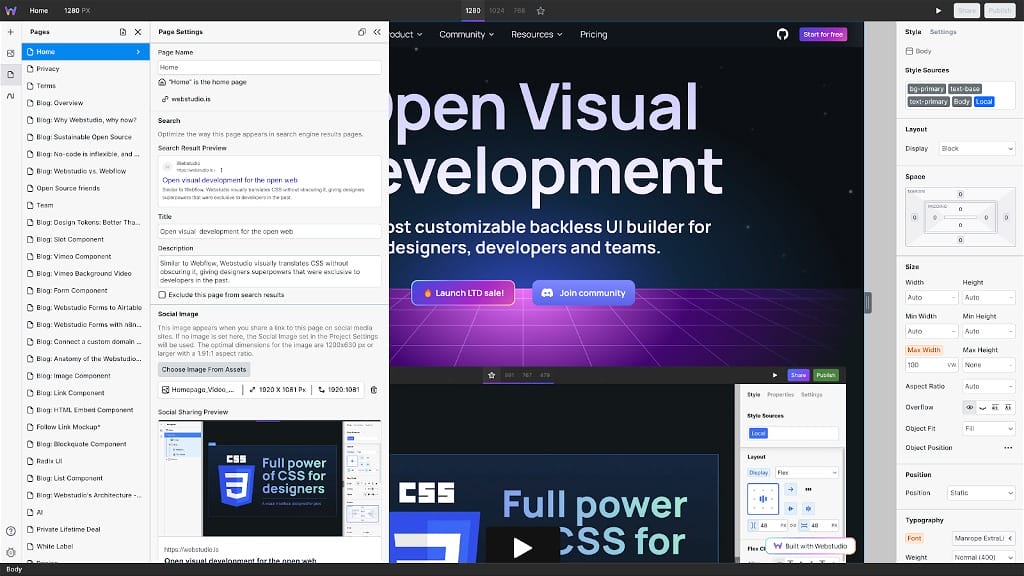
When utilizing Webstudio, the user interface offers an intuitive and streamlined experience for building websites without the need for coding knowledge. The interface is designed to be user-friendly, with easy-to-navigate menus and drag-and-drop features that simplify the website creation process.
You can customize your site’s layout, add different components, and preview changes in real-time, making it efficient to see how your site will look to visitors. The interface also provides access to various tools and settings for SEO optimization, ensuring your website is search engine friendly. Overall, the user interface of Webstudio is tailored to empower users to create professional-looking websites effortlessly, even without prior coding experience.
Who Is The Product Best For?
For whom does Webstudio offer the most benefits?
Webstudio is best suited for individuals and businesses seeking to create professional websites without the need for coding expertise. Whether you are a small business owner looking to establish an online presence, a freelancer designing websites for clients, or a marketer in need of a high-performing website, Webstudio provides a user-friendly platform with its drag-and-drop components and AI assistance.
If you value super-fast loading speeds, control over technical aspects, integration of dynamic data sources, and SEO tools, Webstudio caters to your needs. With lifetime access, future updates, and a money-back guarantee, Webstudio is a valuable tool for those wanting to build visually appealing and functional websites hassle-free.
Pros and Cons
When contemplating the pros and cons of using Webstudio, it’s crucial to weigh the benefits and limitations. Grasping the advantages can help you make an informed decision on whether this platform aligns with your website-building needs. Conversely, being aware of the drawbacks can prepare you for potential challenges in utilizing this no-code builder.
Pros
Experience the seamless website building process with Webstudio, where high performance meets simplicity. When considering Webstudio for your next website project, you can expect the following advantages:
- User-Friendly Interface: Enjoy the convenience of a drag-and-drop editor that makes designing your website a breeze.
- AI Assistance: Benefit from AI-powered tools that assist in speeding up the website creation process, saving you time and effort.
- Fast Loading Speed: With Webstudio, your website will load quickly, providing visitors with a smooth browsing experience.
These features combine to make Webstudio a compelling option for those looking to create professional websites without the hassle of coding.
Cons
Streamline your comprehension of Webstudio’s functionality by exploring its drawbacks and benefits in our analysis of the ‘Cons’ section. While Webstudio offers numerous advantages, there are some limitations to take into account:
- Learning Curve: The platform, despite being user-friendly, may have a slight learning curve for beginners unfamiliar with website building tools.
- Customization Limitations: While Webstudio provides a range of design options, some users may find the customization capabilities slightly restrictive compared to traditional coding methods.
- Dependency on Internet Connection: As an online platform, Webstudio’s full functionality relies on a stable internet connection, which could pose challenges in areas with poor connectivity.
Lifetime Deal Pricing
Alternatives
For those seeking different approaches to website development, consider exploring alternative platforms to Webstudio. Here are three options to ponder upon:
- WordPress: A popular choice offering a wide range of themes and plugins for customization.
- Wix: Known for its user-friendly drag-and-drop interface, suitable for beginners.
- Squarespace: A visually appealing platform with elegant templates and integrated e-commerce features.
Each of these alternatives has its unique strengths and may better suit your specific needs and preferences. Take the time to explore these options to find the best fit for your website development journey.
The Bottom Line
When considering the bottom line of Webstudio, it’s important to reflect on the product’s summary and your final recommendation. These points encapsulate the essence of your experience with the platform and help guide your decision-making process. Take a moment to weigh the features, benefits, and overall value offered by Webstudio before reaching a conclusion.
Product Summary
Breezing through Webstudio’s user-friendly interface allows for seamless website creation without the need for coding expertise. With super-fast loading speed and easy drag-and-drop components, building your site is a breeze. AI assistance further speeds up the process, making it efficient for beginners and experienced users alike.
You have control over the tech aspects, can integrate dynamic data sources, and utilize SEO tools for better visibility. The plans offer lifetime access, future updates, and a money-back guarantee, ensuring your satisfaction. Whether you’re a novice or a seasoned pro, Webstudio equips you with the tools needed to create high-performing websites effortlessly.
Final Recommendation
Considering the seamless website creation process and robust features offered by Webstudio, it’s evident that this platform is a game-changer for both beginners and experienced users. With its super-fast loading speed, intuitive drag-and-drop components, and AI assistance, Webstudio empowers users to create professional websites without any coding hassles.
The platform also provides control over technical aspects, seamless integration of dynamic data sources, and essential SEO tools for better visibility online. Offering lifetime access, future updates, and a money-back guarantee, Webstudio guarantees a worry-free experience for all users. Whether you’re new to website building or a seasoned developer, Webstudio’s extensive features and user-friendly interface make it a top choice for your next web project.



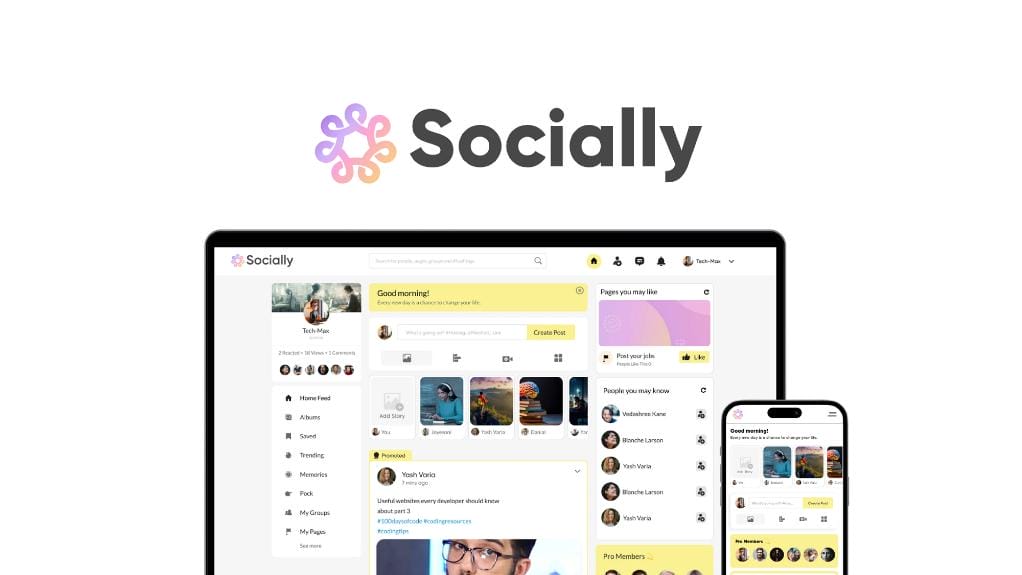
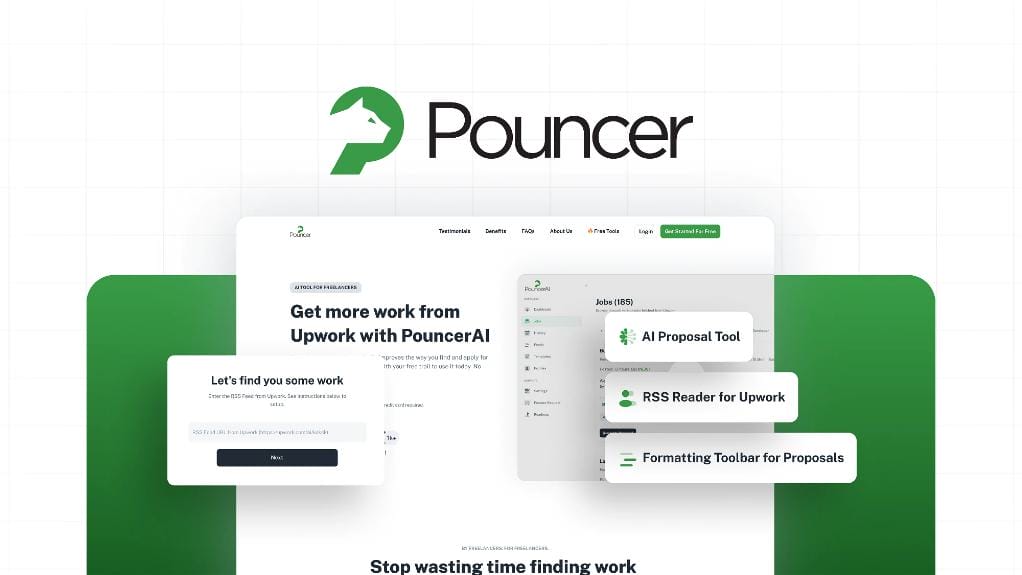
Leave a Reply
You must be logged in to post a comment.