Discover how AITable.ai revolutionizes database app creation with AI-powered tools that simplify database management, enhance workflow efficiency, and facilitate real-time collaboration. This platform offers customizable database views, multimedia integration, and automation features suitable for projects, CRMs, and AI-driven insights. With a user-friendly interface, robust security, and diverse project management capabilities like kanban boards and Gantt charts, AITable.ai is recommended for individuals seeking streamlined database processes. See how AITable.ai can transform your database management experience.
How The Product Works?
Using AITable.ai is like having an AI-powered assistant to build and manage your database apps effortlessly. The platform simplifies database creation and editing, offering features akin to Excel but with added functionalities like kanban boards, Gantt charts, and galleries. You can customize views and forms for data collection, streamlining tasks through automation tools that integrate with a wide range of apps. AITable.ai also supports the creation of AI chatbots for customer support and sales, providing 24/7 online assistance. Interact with AI on projects, customer data, and private datasheets with ease. The platform's user-friendly interface, unlimited seats, and multilingual support add to its appeal, while automation, AI-driven insights, real-time collaboration, and robust security enhance efficiency and data management.
Features
When exploring AITable.ai's features, you'll find customizable database views that cater to your specific needs. The platform also excels in multimedia file integration, making it easy to incorporate various types of content seamlessly. Real-time collaboration tools further enhance your workflow, allowing for efficient teamwork and communication.
Customizable Database Views
Customizable Database Views in AITable.ai empower users to tailor their data displays for best organization and accessibility. With this feature, you can create personalized views that suit your specific needs, making it easier to analyze and work with your data. Whether you prefer a grid layout, a detailed list, or a visual representation, AITable.ai allows you to customize your database views to enhance productivity. By being able to choose how your data is presented, you can streamline your workflow and focus on the information that matters most to you. This flexibility in viewing options guarantees that you can optimize your database experience according to your unique preferences and requirements.
Multimedia File Integration
Integrating multimedia files in AITable.ai enhances data visualization and accessibility for users. By incorporating images, videos, and audio files into your databases, you can provide a more thorough context to your information. This feature allows for a more engaging and in-depth grasp of your data, making it easier to communicate insights and findings to your team or clients. Whether you are creating a presentation, documenting a project, or sharing information, multimedia file integration in AITable.ai brings your data to life. With this functionality, you can seamlessly combine various types of media with your structured data, creating a more dynamic and interactive database experience for all users involved.
Real-Time Collaboration Tools
Real-Time Collaboration Tools in AITable.ai enhance teamwork and productivity by allowing users to work together simultaneously on projects. With features like real-time editing, chat functionality, and task assignments, teams can efficiently collaborate on databases and projects. Users can see changes in real-time, reducing the need for multiple versions of documents and ensuring everyone is working on the most up-to-date information. The platform facilitates communication through instant messaging and notifications, keeping team members connected and informed. Additionally, real-time collaboration tools enable seamless coordination on tasks, deadlines, and project milestones. By providing a shared workspace where users can collaborate effortlessly, AITable.ai empowers teams to work efficiently towards their goals.
User Interface
When browsing through AITable.ai, you will find the user interface to be intuitive and user-friendly. The platform's design allows for easy navigation and quick access to essential features. With a clean layout and well-organized menus, users can swiftly create, edit, and manage databases without feeling overwhelmed. AITable.ai's user interface prioritizes functionality, making it simple for users to customize views, create forms, and set up automation processes effortlessly. Whether you are a beginner or an experienced database app builder, the clean and intuitive interface of AITable.ai guarantees a smooth user experience. This user-centric design approach enhances productivity and efficiency, enabling users to focus on their tasks without getting lost in complex functionalities.
Who Is The Product Best For?
The product is ideally suited for individuals seeking a streamlined approach to database management and automation. If you deal with tasks like managing projects, customer relationships, or building custom CRMs, AITable.ai could be the right fit for you. It offers features that support the integration of multimedia files and documents, allowing you to create custom views and forms for data collection. With automation features like triggers for immediate updates on form submissions, your workflow can become more efficient. Additionally, if you're looking for a platform that provides real-time collaboration, powerful automation, and AI-driven insights while ensuring robust security measures, AITable.ai might be the solution you need to enhance your database management processes.
Pros and Cons
When contemplating AITable.ai, it's crucial to assess the advantages and disadvantages. Grasping the strengths and weaknesses of the platform can assist you in making an educated decision about its appropriateness for your needs. By evaluating both sides, you can ascertain whether AITable.ai aligns with your database app requirements.
Pros
Experience the benefits of AITable.ai through its streamlined database app creation process and AI-powered automation features. Engage with the platform's advantages with these key highlights:
- Efficient Database App Creation: Simplify the creation and editing of databases with AI-powered tools akin to Excel.
- Custom Views and Forms: Tailor data collection with personalized views and forms to suit your needs.
- Automation Features: Streamline tasks with automation capabilities that integrate seamlessly with over 6,000 apps.
- Versatile Functionality: Enjoy features like kanban boards, Gantt charts, and galleries for diverse project management needs.
Cons
Pivoting from the benefits highlighted in the previous section, consider exploring some potential drawbacks of utilizing AITable.ai for database app creation and automation. When considering using AITable.ai, here are some cons to keep in mind:
- Learning Curve: The platform's advanced features may require time to master.
- Reliance on AI: Over-reliance on AI for decision-making could limit user control.
- Customization Limitations: Customization options may be restricted compared to traditional development.
- Integration Complexity: Integrating AITable.ai with existing systems might pose challenges.
While AITable.ai offers powerful automation and AI-driven insights, grasping these potential drawbacks can help you make an informed decision on whether this platform aligns with your specific needs and capabilities.
Lifetime Deal Pricing
With AITable.ai's lifetime deal pricing, users gain access to a wealth of features and benefits that cater to their database app needs. The table below outlines the various license tiers available for purchase:
| License Tier | Price |
|---|---|
| Single License | $49 (One-time fee) |
| Double License | $89 (One-time fee) |
| Triple License | $129 (One-time fee) |
| Quadruple License | $169 (One-time fee) |
| Quintuple License | $199 (One-time fee) |
Alternatives
Looking for other platforms that offer similar AI-powered database app building capabilities as AITable.ai? Here are some alternatives to explore:
- Airtable: Known for its flexibility and user-friendly interface.
- Zoho Creator: Offers extensive customization options and integration with other Zoho apps.
- Knack: Focuses on creating powerful online databases without needing extensive coding skills.
- Ninox: Provides a robust platform for building custom business applications.
These alternatives offer various features and functionalities, catering to different needs when it comes to creating AI-powered database applications. Explore these options to find the best fit for your specific requirements.
The Bottom Line
When looking at the points discussed, the Product Summary gives a concise overview of AITable.ai's key features and functionalities. The Final Recommendation wraps up the review with a clear stance on the platform's suitability for various database app needs. These points serve as an essential guide for determining if AITable.ai aligns with your requirements and preferences.
Product Summary
Delivering powerful automation, AI-driven insights, and robust security, AITable.ai revolutionizes database app creation with its user-friendly interface and integrated features. This platform simplifies database management by offering tools like kanban boards, Gantt charts, and custom views for efficient data organization. AITable.ai goes beyond basic functionalities, allowing the integration of multimedia files and documents while providing automation features for seamless task management. With customizable forms and secure sharing options, users can collect data effortlessly and collaborate in real-time. The platform's AI chatbot and agent capabilities enhance customer support and project interactions, ensuring a streamlined experience. AITable.ai's extensive access plans, flexible licensing tiers, and 60-day money-back guarantee make it a compelling choice for those seeking a thorough database app solution.
Final Recommendation
Given the extensive features and benefits AITable.ai offers, making it a valuable tool for database app creation is a straightforward decision. With its AI-powered platform akin to Excel, you can effortlessly create and edit databases while enjoying features like kanban boards, Gantt charts, and custom views. The ability to integrate multimedia files, share forms with custom permissions, and leverage automation for immediate updates makes managing projects and customer relationships seamless. Additionally, the option to build AI chatbots for customer support and sales enhances interaction possibilities. AITable.ai's user-friendly interface, robust security, and real-time collaboration features further solidify its position as a holistic solution for CRM, project management, and AI-driven insights.
Frequently Asked Questions
Can Aitable.Ai Integrate With Other Ai-Powered Platforms for Enhanced Functionality?
Yes, aitable.ai can integrate with other AI-powered platforms for enhanced functionality. You'll have the capability to seamlessly connect and leverage the power of different AI solutions, expanding the capabilities and potential of your database apps.
Does Aitable.Ai Offer a Mobile App for Users to Access Their Databases on the Go?
Yes, AITable.ai offers a mobile app for you to access your databases on the go. Stay connected and manage your projects, customer relationships, and CRMs effortlessly from anywhere, ensuring productivity and flexibility in your tasks.
Are There Any Limitations on the Number of Databases or Records That Can Be Stored on Aitable.Ai?
Yes, there are limitations on the number of databases or records that can be stored on AITable.ai. The platform allows users to manage multiple databases and records, but the total capacity may vary based on the selected license tier.
Can Users Collaborate in Real-Time on the Same Database Within Aitable.Ai?
Yes, within AITable.ai, you can collaborate in real-time on the same database. Users can work together simultaneously, making edits and updates that are instantly visible to all parties involved in the project.
How Does Aitable.Ai Handle Data Privacy and Security Measures to Protect Sensitive Information?
To protect sensitive information, AITable.ai employs robust data privacy and security measures. Your data is safeguarded through encryption, access controls, and regular security audits. Rest assured that AITable.ai prioritizes the confidentiality and integrity of your data.
Conclusion
To sum up, AITable.ai offers a cutting-edge solution for streamlining database management and app-building processes. With its intuitive interface, powerful automation features, and AI chatbot capabilities, users can efficiently manage projects, customer relationships, and create custom CRMs with ease. While the lifetime deal pricing makes it a cost-effective option, users should also consider exploring alternatives to find the best fit for their specific needs. Overall, AITable.ai is a valuable tool for those looking to harness the power of AI in their database applications.

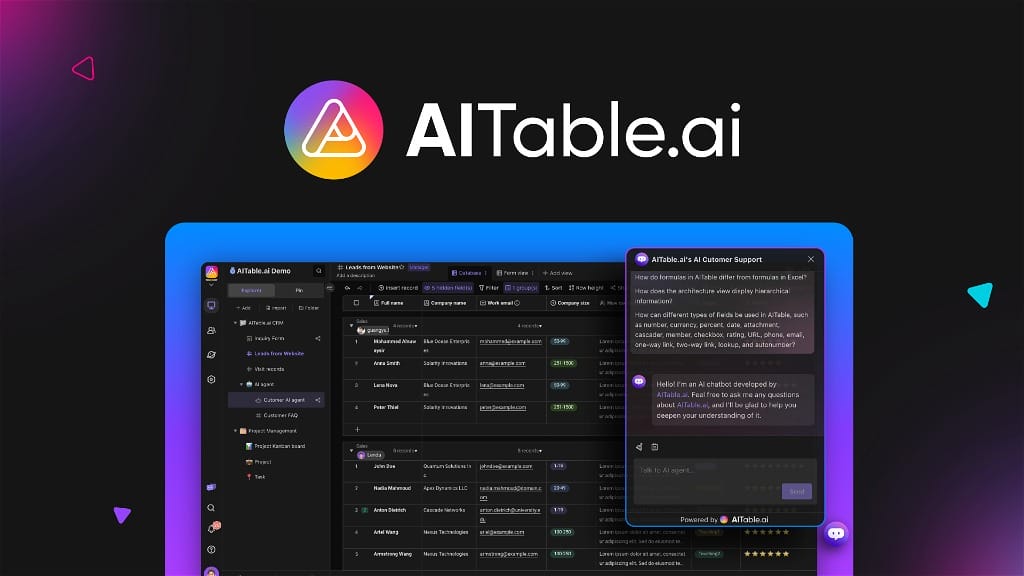

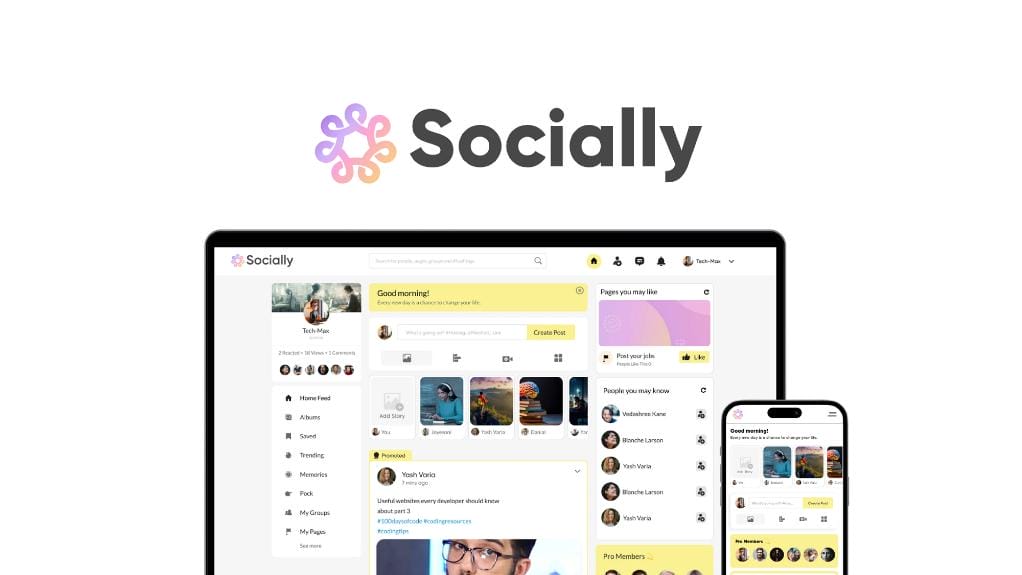
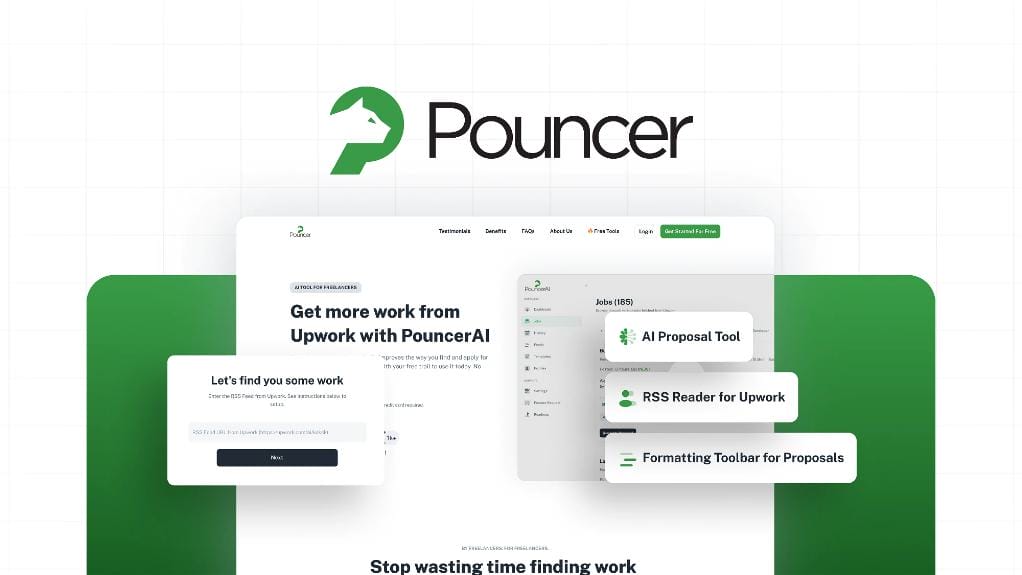
Leave a Reply
You must be logged in to post a comment.