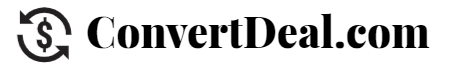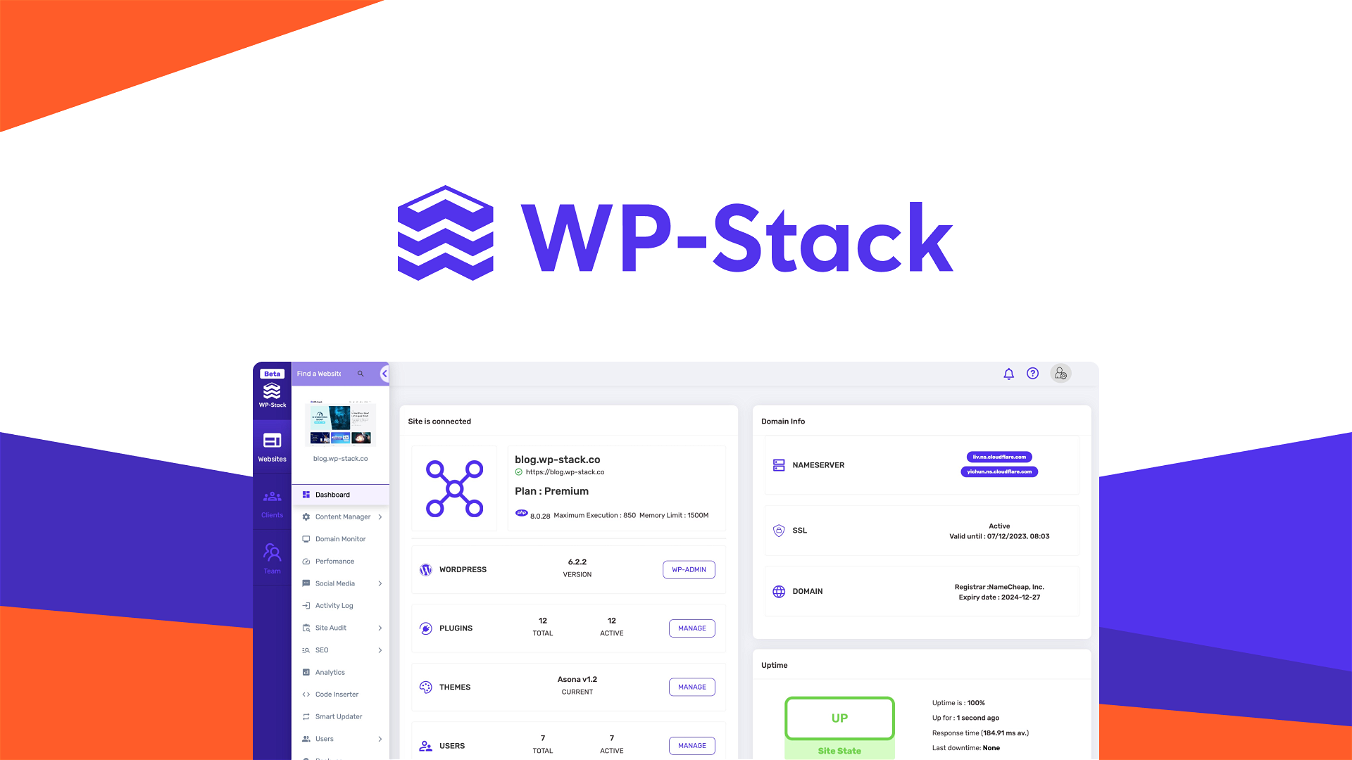Manage multiple WordPress sites and automate tasks with this site management dashboard
The list of plugins on your WordPress site shouldn’t be long enough to land you a spot on Hoarders. (“But what if I need it later?!”)
Using multiple plugins isn’t just expensive—it also complicates tasks in workflow and can even jeopardize your site’s cybersecurity.
Imagine if there was a powerful WordPress plugin that could manage multiple sites with just one click on a single dashboard.
Introducing WP-Stack.
TL;DR
Upgrade your site with a suite of tools including content publishing, user changes tracking, website analytics, and more
Manage multiple WordPress sites from a single place to optimize, secure, and update everything at once
Overview
WP-Stack is a website management dashboard that lets you manage multiple WordPress sites, automate tasks, and enhance site performance.
WP-Stack lets you publish content from Google Docs or Word documents to your WordPress sites in just a few clicks.
This feature supports bulk publishing, so you don’t have to waste time copy-pasting content or manually formatting it for your site.
You’ll be able to set your featured image, categories, tags, and SEO information before you even start publishing.
Plus, you can schedule posts to be published on your sites and social media platforms just by dragging and dropping posts onto the calendar.
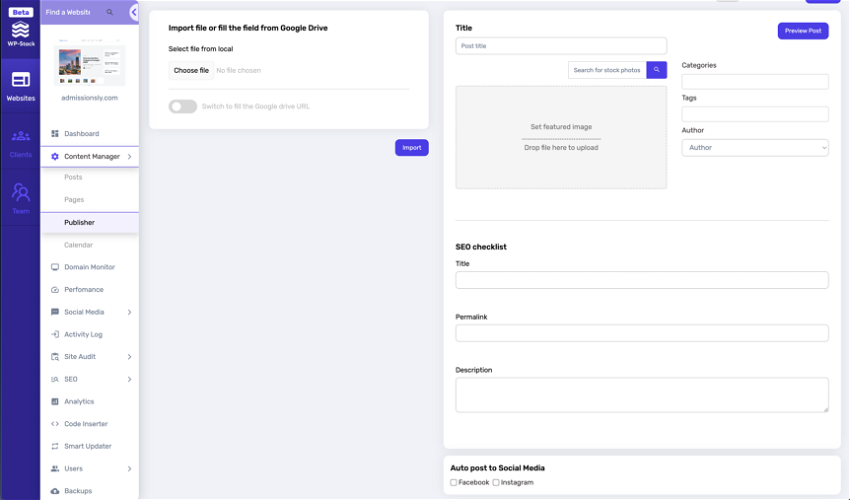
WP-Stack can track all actions from your website in real time, so you’ll have a full record of who changed what and when.
This is super useful for troubleshooting any potential issues, like a bad plugin edit, or identifying what caused a major site error.
And because you can set up notifications for server issues, you’ll know about any suspicious activity right away.
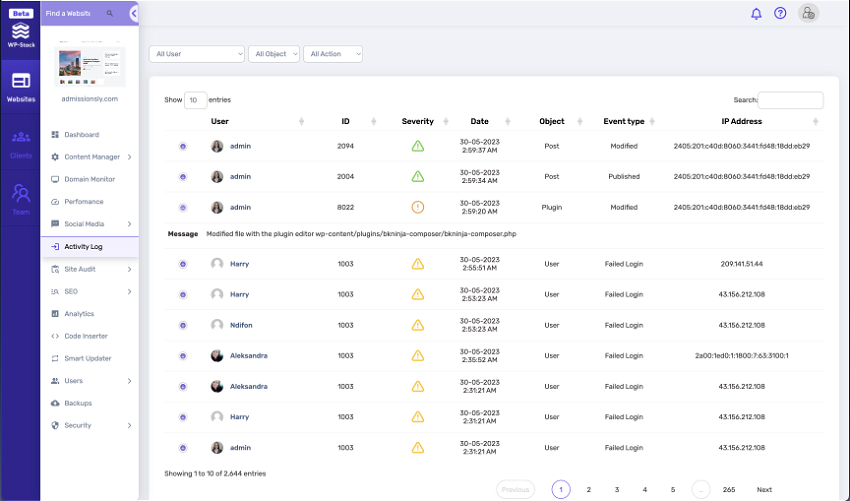
WP-Stack also has a built-in auditing tool that helps you conduct a full technical audit of all your websites in seconds.
That means you can find all the technical issues across web pages like broken links, missing images, or even duplicate content.
And once you know what’s wrong, you’ll be able to focus on improving these aspects to boost your site’s technical SEO.
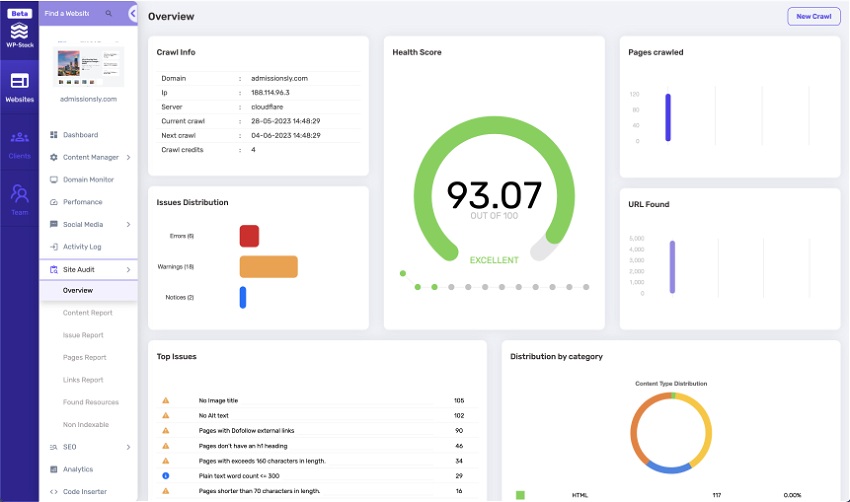
Best of all, WP-Stack lets you view mobile and desktop performance across websites, including Core Web Vitals and Lighthouse scores.
Access the PageSpeed Insights reports for each site in a single click to see what Google suggests to optimize your specific site experience.
You’ll even be able to connect Google Search Console to WP-Stack and access your search insights in one place.
WP-Stack also monitors SSL and domain information and sends you timely alerts, so you’ll never miss your renewal deadline.

Using a ton of random plugins to run your WordPress is basically an oxymoron. (“This one doesn’t work with that one, and that one doesn’t work at all.”)
Lucky for you, WP-Stack gives you everything you need to manage, secure, and optimize all your WordPress sites from a single dashboard.
Take control of your websites.