Use AI to turn your scripts into visual stories with customizable scenes, characters, and props.
Translating your TikTok concept into a frame-by-frame visual for your team is beyond your skill set. (“I can definitely draw…stick figures.”)
Even after browsing through hundreds of stock photos and trying your luck at Midjourney, your idea might never see the light of day.
What if there was an AI platform that could turn any script into high-quality visual stories that look and feel cinematic?
Introducing Katalist Storytelling Studio.
TL;DR
- Automatically turn your scripts into visual stories without any complicated AI prompting
- Change poses, add props, and adjust all of your scenes to create the most compelling visuals
Overview
Katalist Storytelling Studio is an AI-powered platform that turns scripts into visual stories without complicated prompts.
Katalist Storytelling Studio lets you choose from two visual styles: ”sketch” for simple details or “cinematic” for realistic, movie-like visuals.
From there, simply upload the script and let the AI whip up consistent characters, scenes, and activities—no prompting required!
Your AI sidekick will be able to create a storyboard with multiple frames to bring all your creative ideas to life.
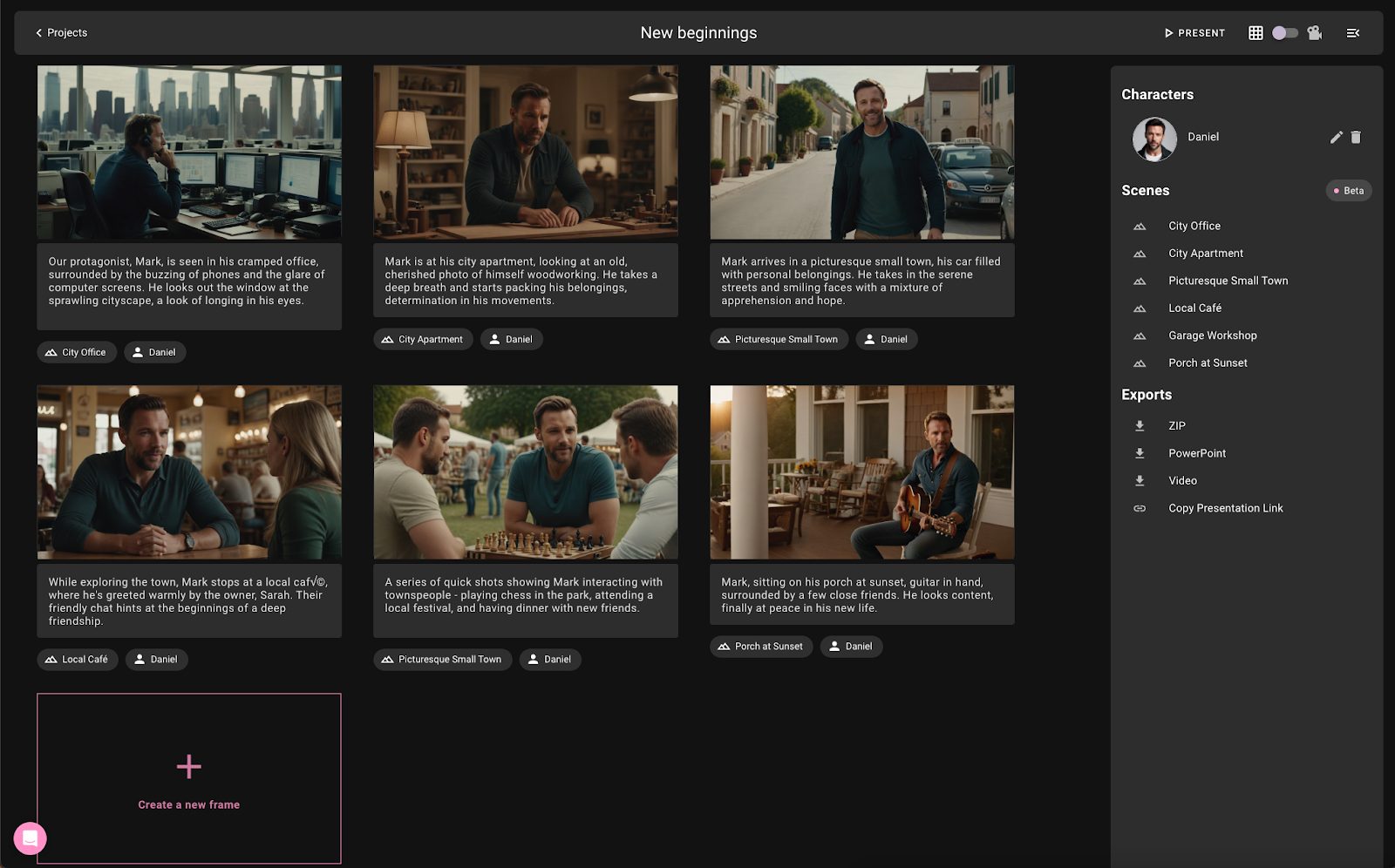
Katalist Storytelling Studio can detect the main characters and assign them an AI-generated actor from the character library.
That means you’ll get consistent characters in each frame without having to fiddle with generation parameters.
Your first draft will be in tip-top shape! But if you want to adjust anything, you can edit characters and scenes directly in the frame.

You’ll be able to tweak the setting of any scene, including a modern office, city subway, local cafe, and a bustling cityscape.
It’s easy to change a character’s location and control their limbs, so you can fine-tune the story until it matches your vision.
And thanks to generative fill, you can add props or objects anywhere to get the perfect shot for every frame.

When you’re done, turn the visual story into an interactive presentation and share it as a link through Slack and email.
No matter what changes you’ve made to your script or visual story, this platform keeps your link up-to-date—so you never have to reshare it.
Katalist Storytelling Studio also lets export your visual story as a PowerPoint, ZIP file, or MP4 for more flexibility.
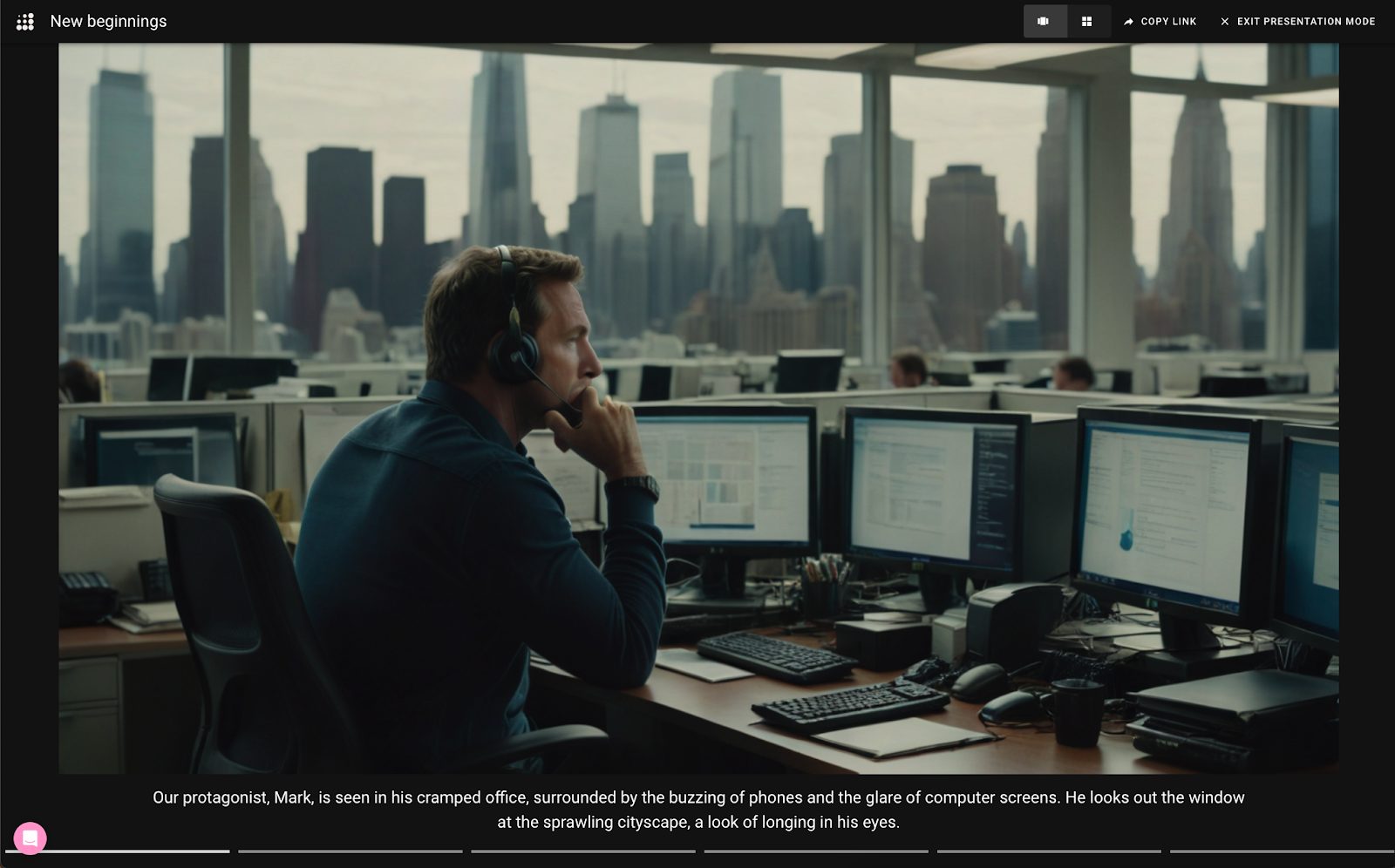
Ditch the stick figures! Katalist Storytelling Studio can turn all your scripts into visual stories with customizable scenes, characters, and props.
Create visual stories with AI.

