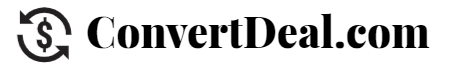Import affiliate products from various affiliate networks and increase the sales of your WP website
If you run affiliate marketing without a plugin, you have to tediously collect products from different affiliate programs.
This costs you unnecessary time and you can usually only insert simple links.
Not with affiliate-toolkit!
TL;DR
Include your affiliate network as a store one time and then you can search for the product directly from the WordPress backend
affiliate-toolkit is your tool in WordPress to embed product boxes, price comparisons, and product comparisons in your blog
Overview

With affiliate-toolkit, you include your affiliate network as a store one time and then you can search for the product directly from the WordPress backend.
With another click, you can include this product as a link, image, or product box in your post.
Shop management
- Create a shop for each affiliate network
- Subshops will be generated automatically (AWIN, etc.)
- Add Logos and Shop relevant information
- Message if an error occurred (such as invalid credentials, etc.)

affiliate-toolkit is your tool in WordPress to embed product boxes, price comparisons, and product comparisons in your blog.
Create comparison pages, niche pages, and more.
Product management
- Each imported product holds all information
- You can easily override existing product data
- You can see all product for price comparisons
- All information is kept in one place

With the WordPress plugin affiliate-toolkit, you catapult your referred sales to a new level.
Increase your sales with automatic price comparison via GTIN or EAN.
Product import
- Search in the backend for new products
- Select your shop or search in all shops
- Import the product via simple click
- You can choose if you want to do an EAN, Keyword, or ASIN search

List management
- Create manual lists or use an API as your source
- Sort and add already imported products to create a list
- Create Bestseller, Search, or Extended Search lists
- All lists will be updated in a fixed interval

Automatic feed updates
- If a product update is required, it will be added to the queue
- All CSVs, products, and lists are inside this list
- If an update fails, you can easily find the error
- You can also receive an email if an error occurred