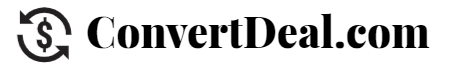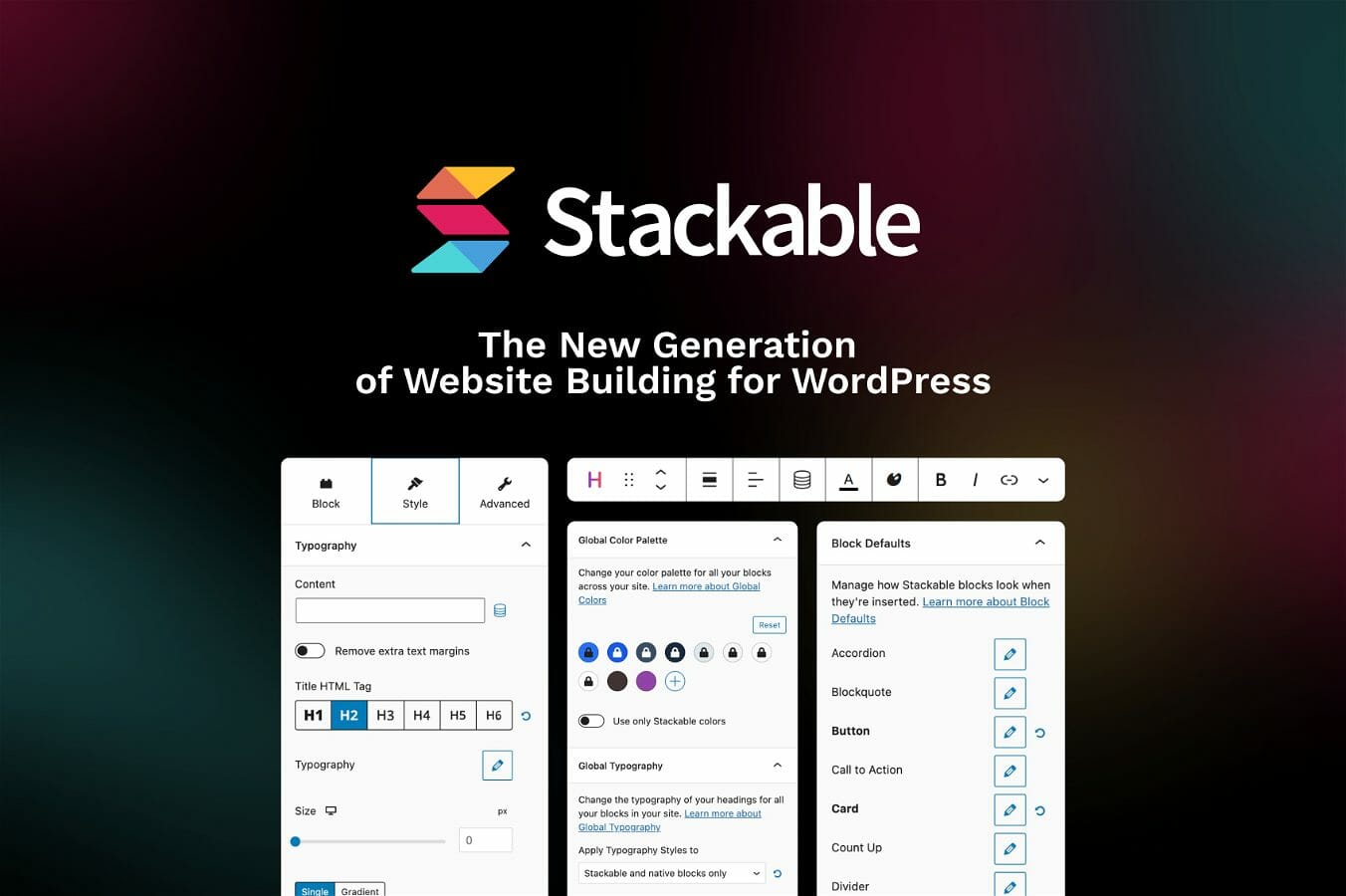The all-in-one solution for creating stunning websites with the WordPress Block Editor.
Speed up your design workflow and cater to even more clients with Stackable – Website Builder for WordPress.
Work efficiently and cut your project time in half with our large library of UI Kits, design templates, wireframes, custom lightweight blocks, and global settings. All built with exceptional power and coupled with impressive customization settings and dynamic content capabilities.
With Stackable, you’ll be able to have the confidence to easily design the fastest websites using a new page building experience for Gutenberg. Design top-notch websites in a fast, efficient, and effective way using a new page-building experience for the WordPress Block Editor. Enjoy a smoother design workflow and have access to all the web design essentials and more with Stackable.
Overview

Blocks empower you to do more with WordPress. With powerful page builder-like design options and advanced settings and functionality, you will have all you need to kickstart your journey in creating stunning websites with the WordPress Block Editor.

Move on from static websites and use Stackable’s built-in dynamic content capabilities to build more advanced websites.
Dynamic Sources
Design websites like no other and populate your website using dynamic sources such as post meta and Stackable’s third-party integrations: ACF, Meta Box, JetEngine, and Toolset
Conditional Display
Give your website visitors a unique user experience by displaying different versions of content depending on certain conditions you set: Logged in, User roles, Date, Query String, Post Data, Conditional Tags, Custom PHP and more.
Dynamic Fields
Store various types of data for your website’s content with Stackable’s very own site-wide custom fields.
Customized Post Loops
Use the WordPress native Query Loop block to build customized post loops with unique designs using Dynamic Content.

UI Kits
Each unique UI Kit offers a beautiful and cohesive collection of block designs for building full sites, and is the best way to kick start your design process.
Wireframes
Wireframes can help you layout and design web pages quickly by providing templates to work with. Use wireframes to save time and streamline your design process.

Motion Effects
Enhance your website with entrance and scroll animations that create a more immersive and memorable experience for visitors. String them together by applying the effects to multiple blocks of content to create more elaborate animations.
Hover Styles
Create customizable hover effects to highlight important information and engage visitors on your website. Powerful controls allow you to design how blocks and sections look when the mouse hovers over them.

Responsive Columns
Take control of your design and make it stand out with the ability to collapse columns as needed. For instance, you can collapse four columns into two on tablet or mobile, creating a more streamlined and organized look
Design for Smaller Screens
With the advanced responsive design settings, you can fine-tune your designs to the last detail by adjusting them specifically for tablet and mobile devices. This allows you to ensure that your website looks exactly as you want it to on these devices.