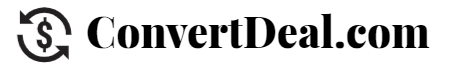The simple & powerful form solution for developers. Use your own front-end code. Formspark will handle the rest.
The Simple & Powerful Form Solution For Developers. Use Your Own Front-End Code. Formspark Will Handle The Rest.
The creation and processing of forms on your website is painful.
Adding the right form code, making sure spam prevention is enabled, connecting it to your database, making sure for every form submission an email is sent, and connecting it to other tools.
Not the best situation.
There are solutions, but these tools normally ’embed’ the forms on your website. These embed forms not only slow your website down, but it always looks slightly out of style too.
Luckily there is Formspark!
With Formspark you can manage your forms without the hassle. Formspark is a reliable backend for your forms that allows you to keep full control over the look and feel of your forms (and Formspark will take care of the rest).
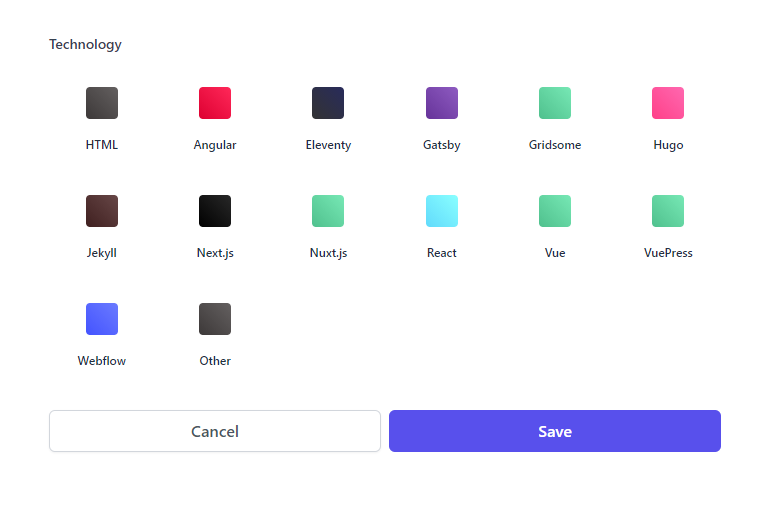
How It Works?
All you need to do is simply copy/paste HTML form in Formspark, and add it to your website. Or create an HTML form from scratch and simply add the Formspark endpoint.
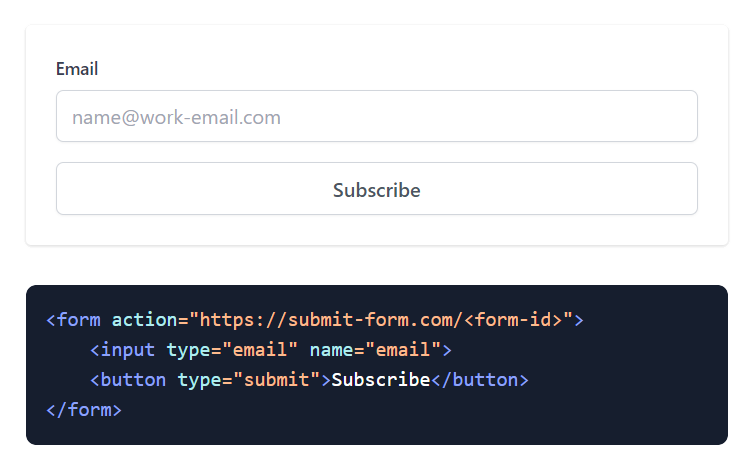
Then the magic starts happening.
You can start gathering submissions and get instant email notifications, automatically spam filtered. You can redirect to your website’s thank you page after each submission if you want.
View your submissions in the Formspark dashboard or download your submissions in CSV or JSON format.
You can even invite your team members to the dashboard.
Keep Full Control Over The Look And Feel Of Your Forms.
By using your website’s native HTML form code, you can fully control the look and feel of the forms and it does not slow your website down a bit. No scripts needed.
You can customize the redirect URL, success page, error page, email templates, and much more.
Formspark makes sure that you have no servers to manage, no database to handle, and no APIs or frameworks to learn.
Here’s What Happens After Your Form Is Submitted
Formspark takes handles everything from spam validation, to sending an email to you, to spam checking, and much more.
1. Spam Checked & Data Verified
Formspark uses Recaptcha and Hcaptcha to filter spam, and validate your data server-side.
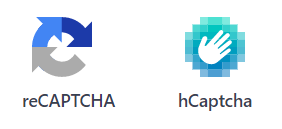
2. Fully Customized Email Notifications And Auto-Responses Are Sent
After that, your optionally enabled email notifications and auto-responses are sent. Fully customized to your brand style.

3. Submissions Are Saved To The Formspark Dashboard
Submissions are saved to the Formspark dashboard. There is no limit to data storage, so you always have a full overview of your submissions. View submissions, see analytics reports, and export to CSV or JSON.

4. Your Integrations Are Triggered
You can add Webhooks to send it to any tool you want, and send it directly to Slack with the native Slack integration, and more integrations are coming soon.
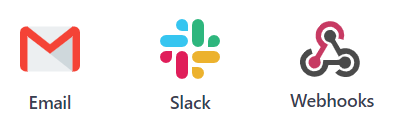
Add Your Team Members To Collaborate
Add unlimited team members to the dashboard to collaborate.

Create Working Forms In Seconds
You can simply grab your form code and see form submissions instantly.
The Best Formspree Alternative