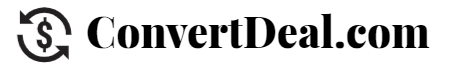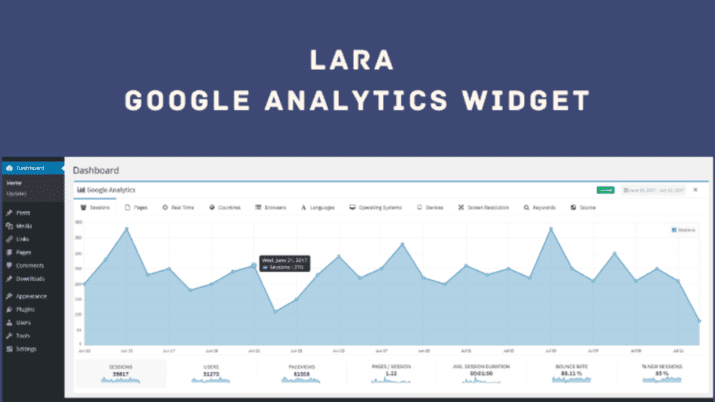Without leaving your WordPress admin area, view Google Analytics metrics and WooCommerce orders on the same graph. Email Me Before Deal EndsShare
Remember that time when you had an unexpected spike in visitors or sales, and you didn’t know what caused it ? .. From now on, whenever that happens, you will have a full overview of that period.
This widget will help you to answer the following important questions :
- Which keywords were used to find your website on Google search ?
- Which countries sent you the most visitors ?
- How long did they stay on your website ?
- Which pages received the most views ?
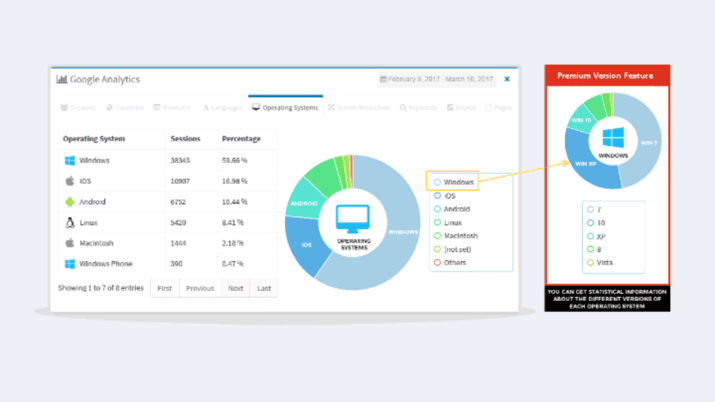
Check a fully working demo, including all Google Analytics by Lara premium features, at: Google Analytics Dashboard Widget Demo.
The free version of the plugin is currently used by more that 10,000 happy bloggers, with over 100 five-stars reviews.
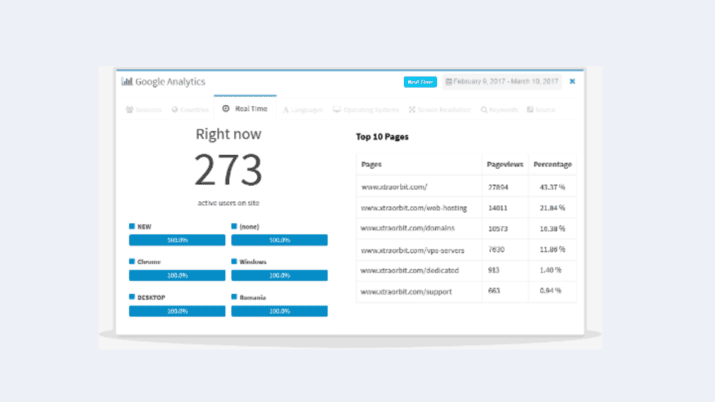
If you have WooCommerce installed, all orders data are collected directly from your database, which means that you will always see the latest orders data, without the need to add custom eCommerce tracking code to your storefront.
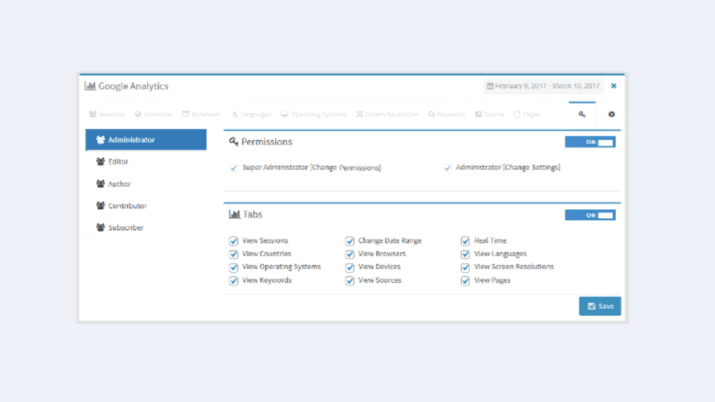
This is not all, as the app comes with a complete permission system, which lets you decide, who views what. Do you want staff members or collaborators to access some analytics metrics without giving them access to your Google Analytics account ? .. With the widget’s built in permission system, now you can.
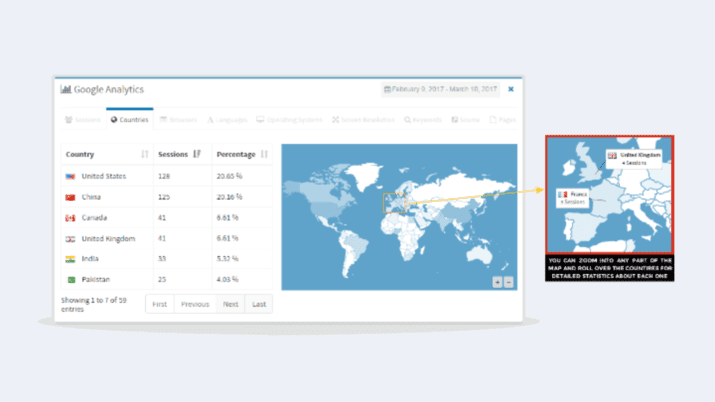
With all the above and other important metrics provided by the widget, in one single place, you will have a better chance of knowing what is happening on your website and store (if WooCommerce is installed).
- Easy To Setup, with Express Setup you’ll be up and running in no time.
- Full access to the most important Google Analytics metrics ( Sessions, Users, Page views, % New Sessions, Bounce Rate, avg. Session Duration, Page views/Session).
- WooCommerce orders displayed on the same graph, with the ability to filter by order status.
- Supports WordPress Multisite Multi-Networks.
- Real Time monitor of your website visitors.
- Keywords used to find your website on Google search ( provided by Google Search Console).
- Traffic sources.
- Most visited pages.
- Countries of your website visitors.
- Browsers and their versions.
- Languages.
- Operating Systems and their versions.
- Screen Resolutions.
- Permission system, to control the widget use and tabs per user type.